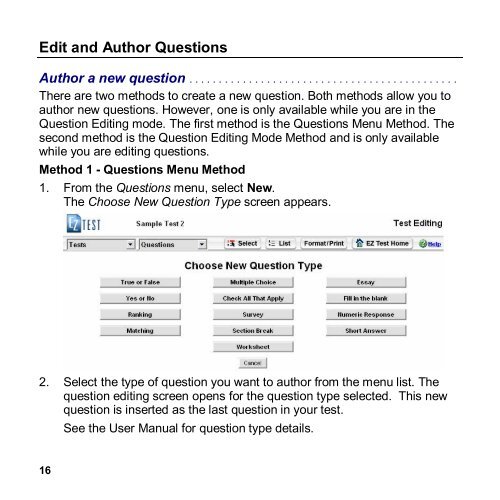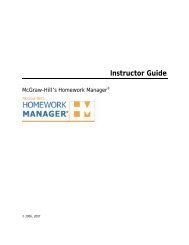EZ Test 6.2 Quick Start Guide.pdf - MHHE.com
EZ Test 6.2 Quick Start Guide.pdf - MHHE.com
EZ Test 6.2 Quick Start Guide.pdf - MHHE.com
Create successful ePaper yourself
Turn your PDF publications into a flip-book with our unique Google optimized e-Paper software.
Edit and Author Questions<br />
Author a new question . . . . . . . . . . . . . . . . . . . . . . . . . . . . . . . . . . . . . . . . . . . . .<br />
There are two methods to create a new question. Both methods allow you to<br />
author new questions. However, one is only available while you are in the<br />
Question Editing mode. The first method is the Questions Menu Method. The<br />
second method is the Question Editing Mode Method and is only available<br />
while you are editing questions.<br />
Method 1 Questions Menu Method<br />
1. From the Questions menu, select New.<br />
The Choose New Question Type screen appears.<br />
2. Select the type of question you want to author from the menu list. The<br />
question editing screen opens for the question type selected. This new<br />
question is inserted as the last question in your test.<br />
See the User Manual for question type details.<br />
16