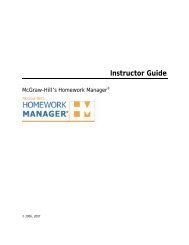EZ Test 6.2 Quick Start Guide.pdf - MHHE.com
EZ Test 6.2 Quick Start Guide.pdf - MHHE.com
EZ Test 6.2 Quick Start Guide.pdf - MHHE.com
Create successful ePaper yourself
Turn your PDF publications into a flip-book with our unique Google optimized e-Paper software.
Edit and Author Questions<br />
Author a new question continued. . . . . . . . . . . . . . . . . . . . . . . . . . . . . . . . . .<br />
3. Complete the new question fields in the Rich Text editor. To save this<br />
question, click any of the active navigation buttons at the top of the<br />
screen except for the Revert button. The Revert button will reset the<br />
question to an empty new question.<br />
· To return to the list of questions in your test, click the List button.<br />
Method 2 Question Edit Mode Method<br />
The second method is only available while you are editing/authoring a<br />
question. This method makes it easy to add a new question without having to<br />
leave the question editing screen.<br />
1. While in the Question Edit Mode,<br />
select a question type from the New<br />
drop down list on the right side of the<br />
question editing navigation bar.<br />
2. Click New.<br />
3. The current question will be saved<br />
and a new blank question of the type<br />
you selected will appear. This new<br />
question will be inserted into the test<br />
directly after the previous question<br />
you were editing.<br />
17