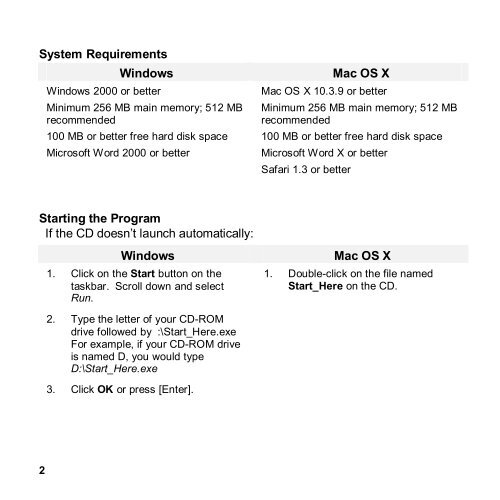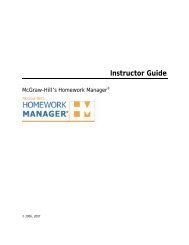EZ Test 6.2 Quick Start Guide.pdf - MHHE.com
EZ Test 6.2 Quick Start Guide.pdf - MHHE.com
EZ Test 6.2 Quick Start Guide.pdf - MHHE.com
Create successful ePaper yourself
Turn your PDF publications into a flip-book with our unique Google optimized e-Paper software.
System Requirements<br />
Windows<br />
Windows 2000 or better<br />
Minimum 256 MB main memory; 512 MB<br />
re<strong>com</strong>mended<br />
100 MB or better free hard disk space<br />
Microsoft Word 2000 or better<br />
Mac OS X<br />
Mac OS X 10.3.9 or better<br />
Minimum 256 MB main memory; 512 MB<br />
re<strong>com</strong>mended<br />
100 MB or better free hard disk space<br />
Microsoft Word X or better<br />
Safari 1.3 or better<br />
<strong>Start</strong>ing the Program<br />
If the CD doesn’t launch automatically:<br />
Windows<br />
1. Click on the <strong>Start</strong> button on the<br />
taskbar. Scroll down and select<br />
Run.<br />
Mac OS X<br />
1. Doubleclick on the file named<br />
<strong>Start</strong>_Here on the CD.<br />
2. Type the letter of your CDROM<br />
drive followed by :\<strong>Start</strong>_Here.exe<br />
For example, if your CDROM drive<br />
is named D, you would type<br />
D:\<strong>Start</strong>_Here.exe<br />
3. Click OK or press [Enter].<br />
2