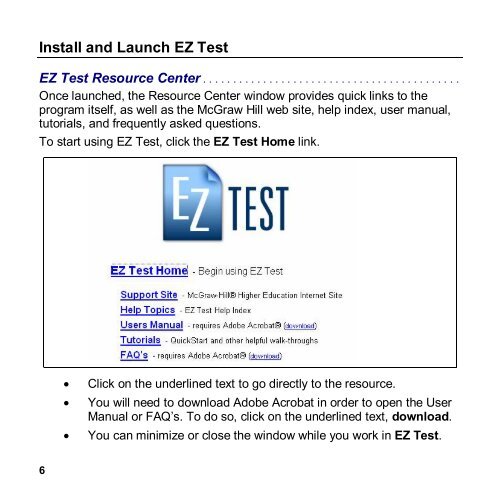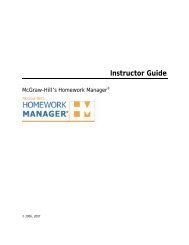EZ Test 6.2 Quick Start Guide.pdf - MHHE.com
EZ Test 6.2 Quick Start Guide.pdf - MHHE.com
EZ Test 6.2 Quick Start Guide.pdf - MHHE.com
Create successful ePaper yourself
Turn your PDF publications into a flip-book with our unique Google optimized e-Paper software.
Install and Launch <strong>EZ</strong> <strong>Test</strong><br />
<strong>EZ</strong> <strong>Test</strong> Resource Center . . . . . . . . . . . . . . . . . . . . . . . . . . . . . . . . . . . . . . . . . . .<br />
Once launched, the Resource Center window provides quick links to the<br />
program itself, as well as the McGraw Hill web site, help index, user manual,<br />
tutorials, and frequently asked questions.<br />
To start using <strong>EZ</strong> <strong>Test</strong>, click the <strong>EZ</strong> <strong>Test</strong> Home link.<br />
· Click on the underlined text to go directly to the resource.<br />
· You will need to download Adobe Acrobat in order to open the User<br />
Manual or FAQ’s. To do so, click on the underlined text, download.<br />
· You can minimize or close the window while you work in <strong>EZ</strong> <strong>Test</strong>.<br />
6