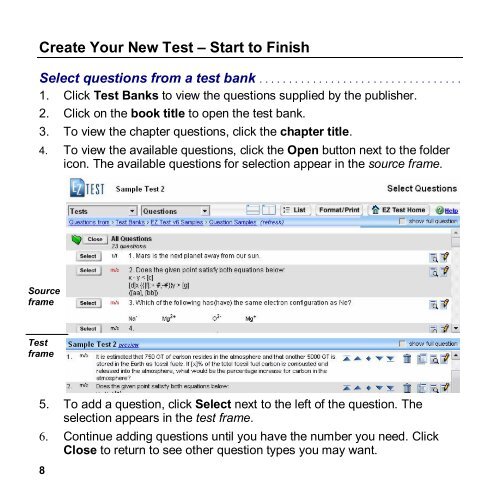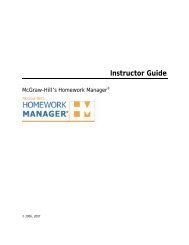EZ Test 6.2 Quick Start Guide.pdf - MHHE.com
EZ Test 6.2 Quick Start Guide.pdf - MHHE.com
EZ Test 6.2 Quick Start Guide.pdf - MHHE.com
You also want an ePaper? Increase the reach of your titles
YUMPU automatically turns print PDFs into web optimized ePapers that Google loves.
Create Your New <strong>Test</strong> – <strong>Start</strong> to Finish<br />
Select questions from a test bank . . . . . . . . . . . . . . . . . . . . . . . . . . . . . . . . . .<br />
1. Click <strong>Test</strong> Banks to view the questions supplied by the publisher.<br />
2. Click on the book title to open the test bank.<br />
3. To view the chapter questions, click the chapter title.<br />
4. To view the available questions, click the Open button next to the folder<br />
icon. The available questions for selection appear in the source frame.<br />
Source<br />
frame<br />
<strong>Test</strong><br />
frame<br />
5. To add a question, click Select next to the left of the question. The<br />
selection appears in the test frame.<br />
6. Continue adding questions until you have the number you need. Click<br />
Close to return to see other question types you may want.<br />
8