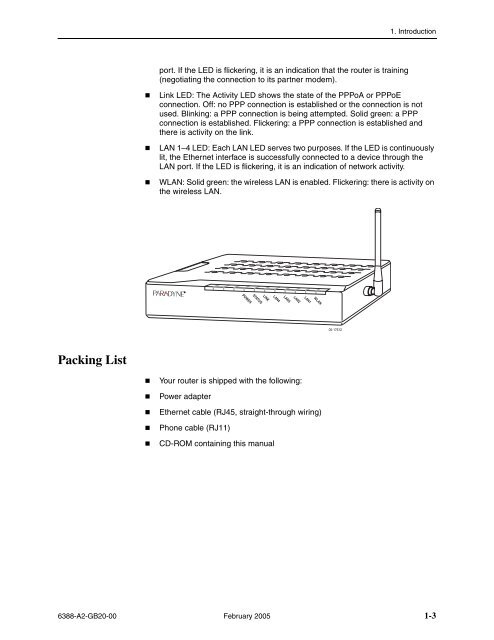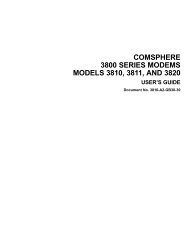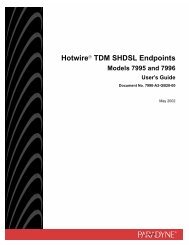6388 Wireless Router User's Guide - Zhone Technologies
6388 Wireless Router User's Guide - Zhone Technologies
6388 Wireless Router User's Guide - Zhone Technologies
You also want an ePaper? Increase the reach of your titles
YUMPU automatically turns print PDFs into web optimized ePapers that Google loves.
1. Introduction<br />
port. If the LED is flickering, it is an indication that the router is training<br />
(negotiating the connection to its partner modem).<br />
• Link LED: The Activity LED shows the state of the PPPoA or PPPoE<br />
connection. Off: no PPP connection is established or the connection is not<br />
used. Blinking: a PPP connection is being attempted. Solid green: a PPP<br />
connection is established. Flickering: a PPP connection is established and<br />
there is activity on the link.<br />
• LAN 1–4 LED: Each LAN LED serves two purposes. If the LED is continuously<br />
lit, the Ethernet interface is successfully connected to a device through the<br />
LAN port. If the LED is flickering, it is an indication of network activity.<br />
• WLAN: Solid green: the wireless LAN is enabled. Flickering: there is activity on<br />
the wireless LAN.<br />
WLAN<br />
LAN1<br />
LAN2<br />
LAN3<br />
LAN4<br />
LINK<br />
STATUS<br />
POWER<br />
05-17612<br />
Packing List<br />
• Your router is shipped with the following:<br />
• Power adapter<br />
• Ethernet cable (RJ45, straight-through wiring)<br />
• Phone cable (RJ11)<br />
• CD-ROM containing this manual<br />
<strong>6388</strong>-A2-GB20-00 February 2005 1-3