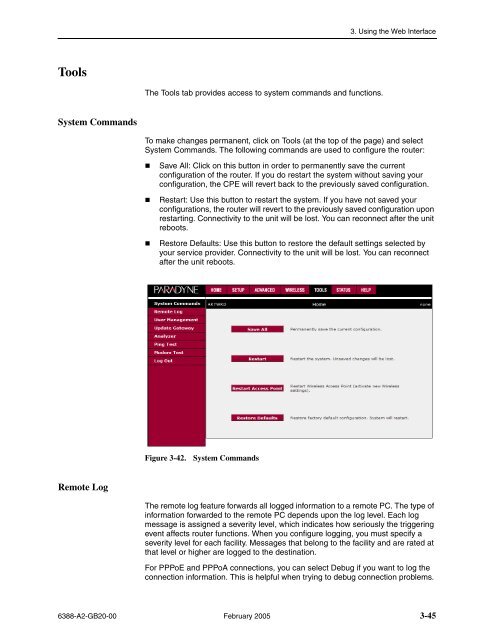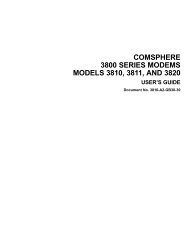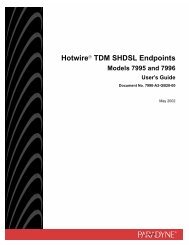6388 Wireless Router User's Guide - Zhone Technologies
6388 Wireless Router User's Guide - Zhone Technologies
6388 Wireless Router User's Guide - Zhone Technologies
Create successful ePaper yourself
Turn your PDF publications into a flip-book with our unique Google optimized e-Paper software.
3. Using the Web Interface<br />
Tools<br />
The Tools tab provides access to system commands and functions.<br />
System Commands<br />
To make changes permanent, click on Tools (at the top of the page) and select<br />
System Commands. The following commands are used to configure the router:<br />
• Save All: Click on this button in order to permanently save the current<br />
configuration of the router. If you do restart the system without saving your<br />
configuration, the CPE will revert back to the previously saved configuration.<br />
• Restart: Use this button to restart the system. If you have not saved your<br />
configurations, the router will revert to the previously saved configuration upon<br />
restarting. Connectivity to the unit will be lost. You can reconnect after the unit<br />
reboots.<br />
• Restore Defaults: Use this button to restore the default settings selected by<br />
your service provider. Connectivity to the unit will be lost. You can reconnect<br />
after the unit reboots.<br />
Figure 3-42.<br />
System Commands<br />
Remote Log<br />
The remote log feature forwards all logged information to a remote PC. The type of<br />
information forwarded to the remote PC depends upon the log level. Each log<br />
message is assigned a severity level, which indicates how seriously the triggering<br />
event affects router functions. When you configure logging, you must specify a<br />
severity level for each facility. Messages that belong to the facility and are rated at<br />
that level or higher are logged to the destination.<br />
For PPPoE and PPPoA connections, you can select Debug if you want to log the<br />
connection information. This is helpful when trying to debug connection problems.<br />
<strong>6388</strong>-A2-GB20-00 February 2005 3-45