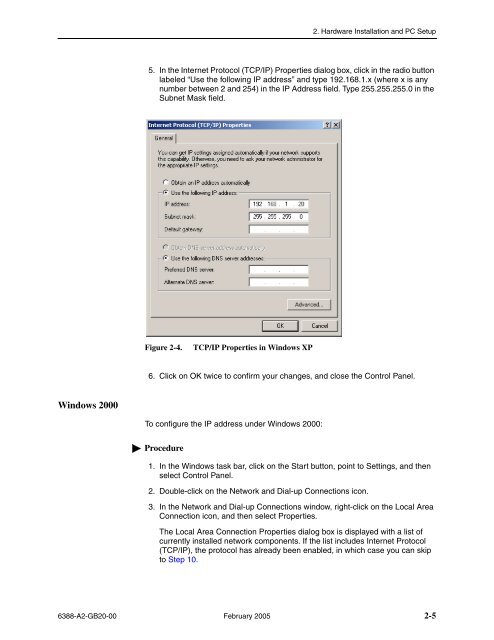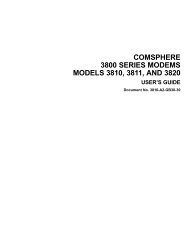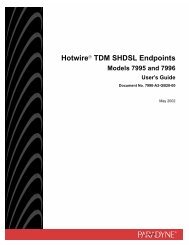6388 Wireless Router User's Guide - Zhone Technologies
6388 Wireless Router User's Guide - Zhone Technologies
6388 Wireless Router User's Guide - Zhone Technologies
Create successful ePaper yourself
Turn your PDF publications into a flip-book with our unique Google optimized e-Paper software.
2. Hardware Installation and PC Setup<br />
5. In the Internet Protocol (TCP/IP) Properties dialog box, click in the radio button<br />
labeled “Use the following IP address” and type 192.168.1.x (where x is any<br />
number between 2 and 254) in the IP Address field. Type 255.255.255.0 in the<br />
Subnet Mask field.<br />
Figure 2-4.<br />
TCP/IP Properties in Windows XP<br />
6. Click on OK twice to confirm your changes, and close the Control Panel.<br />
Windows 2000<br />
To configure the IP address under Windows 2000:<br />
Procedure<br />
1. In the Windows task bar, click on the Start button, point to Settings, and then<br />
select Control Panel.<br />
2. Double-click on the Network and Dial-up Connections icon.<br />
3. In the Network and Dial-up Connections window, right-click on the Local Area<br />
Connection icon, and then select Properties.<br />
The Local Area Connection Properties dialog box is displayed with a list of<br />
currently installed network components. If the list includes Internet Protocol<br />
(TCP/IP), the protocol has already been enabled, in which case you can skip<br />
to Step 10.<br />
<strong>6388</strong>-A2-GB20-00 February 2005 2-5