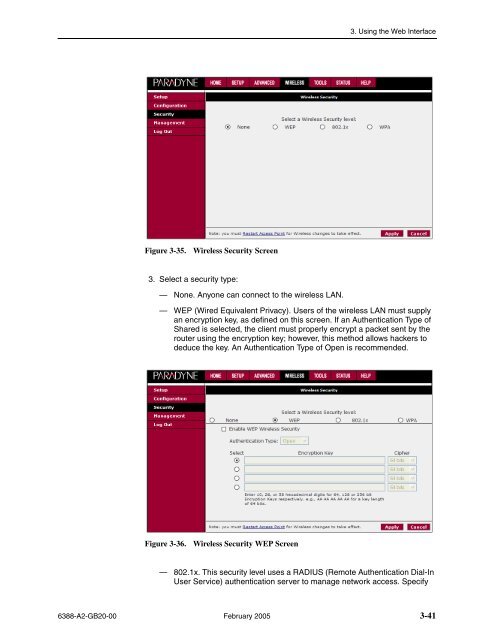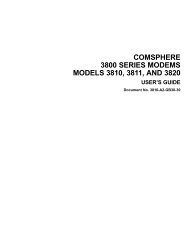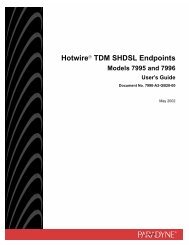6388 Wireless Router User's Guide - Zhone Technologies
6388 Wireless Router User's Guide - Zhone Technologies
6388 Wireless Router User's Guide - Zhone Technologies
You also want an ePaper? Increase the reach of your titles
YUMPU automatically turns print PDFs into web optimized ePapers that Google loves.
3. Using the Web Interface<br />
Figure 3-35.<br />
<strong>Wireless</strong> Security Screen<br />
3. Select a security type:<br />
— None. Anyone can connect to the wireless LAN.<br />
— WEP (Wired Equivalent Privacy). Users of the wireless LAN must supply<br />
an encryption key, as defined on this screen. If an Authentication Type of<br />
Shared is selected, the client must properly encrypt a packet sent by the<br />
router using the encryption key; however, this method allows hackers to<br />
deduce the key. An Authentication Type of Open is recommended.<br />
Figure 3-36.<br />
<strong>Wireless</strong> Security WEP Screen<br />
— 802.1x. This security level uses a RADIUS (Remote Authentication Dial-In<br />
User Service) authentication server to manage network access. Specify<br />
<strong>6388</strong>-A2-GB20-00 February 2005 3-41