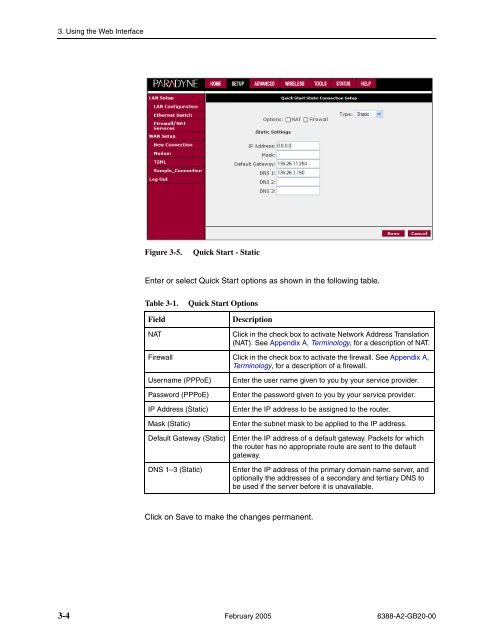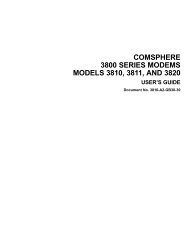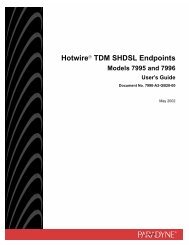6388 Wireless Router User's Guide - Zhone Technologies
6388 Wireless Router User's Guide - Zhone Technologies
6388 Wireless Router User's Guide - Zhone Technologies
You also want an ePaper? Increase the reach of your titles
YUMPU automatically turns print PDFs into web optimized ePapers that Google loves.
3. Using the Web Interface<br />
Figure 3-5.<br />
Quick Start - Static<br />
Enter or select Quick Start options as shown in the following table.<br />
Table 3-1.<br />
Field<br />
NAT<br />
Quick Start Options<br />
Description<br />
Click in the check box to activate Network Address Translation<br />
(NAT). See Appendix A, Terminology, for a description of NAT.<br />
Firewall Click in the check box to activate the firewall. See Appendix A,<br />
Terminology, for a description of a firewall.<br />
Username (PPPoE)<br />
Password (PPPoE)<br />
IP Address (Static)<br />
Mask (Static)<br />
Default Gateway (Static)<br />
DNS 1–3 (Static)<br />
Enter the user name given to you by your service provider.<br />
Enter the password given to you by your service provider.<br />
Enter the IP address to be assigned to the router.<br />
Enter the subnet mask to be applied to the IP address.<br />
Enter the IP address of a default gateway. Packets for which<br />
the router has no appropriate route are sent to the default<br />
gateway.<br />
Enter the IP address of the primary domain name server, and<br />
optionally the addresses of a secondary and tertiary DNS to<br />
be used if the server before it is unavailable.<br />
Click on Save to make the changes permanent.<br />
3-4 February 2005 <strong>6388</strong>-A2-GB20-00