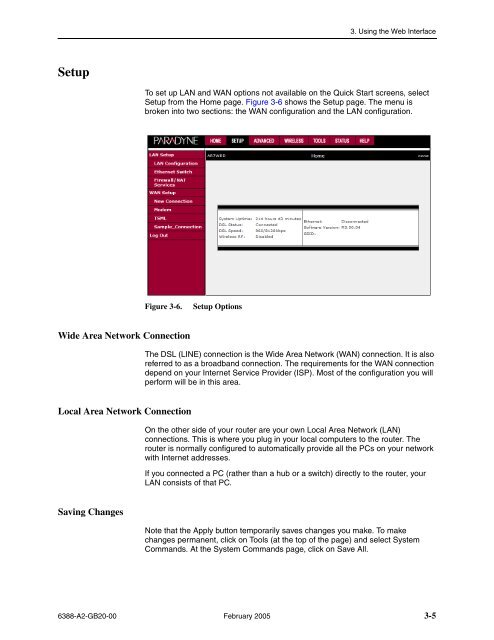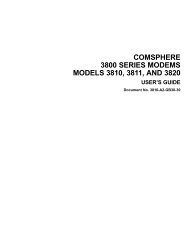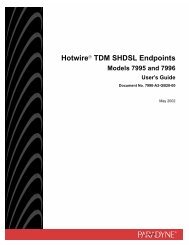6388 Wireless Router User's Guide - Zhone Technologies
6388 Wireless Router User's Guide - Zhone Technologies
6388 Wireless Router User's Guide - Zhone Technologies
Create successful ePaper yourself
Turn your PDF publications into a flip-book with our unique Google optimized e-Paper software.
3. Using the Web Interface<br />
Setup<br />
To set up LAN and WAN options not available on the Quick Start screens, select<br />
Setup from the Home page. Figure 3-6 shows the Setup page. The menu is<br />
broken into two sections: the WAN configuration and the LAN configuration.<br />
Figure 3-6.<br />
Setup Options<br />
Wide Area Network Connection<br />
The DSL (LINE) connection is the Wide Area Network (WAN) connection. It is also<br />
referred to as a broadband connection. The requirements for the WAN connection<br />
depend on your Internet Service Provider (ISP). Most of the configuration you will<br />
perform will be in this area.<br />
Local Area Network Connection<br />
On the other side of your router are your own Local Area Network (LAN)<br />
connections. This is where you plug in your local computers to the router. The<br />
router is normally configured to automatically provide all the PCs on your network<br />
with Internet addresses.<br />
If you connected a PC (rather than a hub or a switch) directly to the router, your<br />
LAN consists of that PC.<br />
Saving Changes<br />
Note that the Apply button temporarily saves changes you make. To make<br />
changes permanent, click on Tools (at the top of the page) and select System<br />
Commands. At the System Commands page, click on Save All.<br />
<strong>6388</strong>-A2-GB20-00 February 2005 3-5