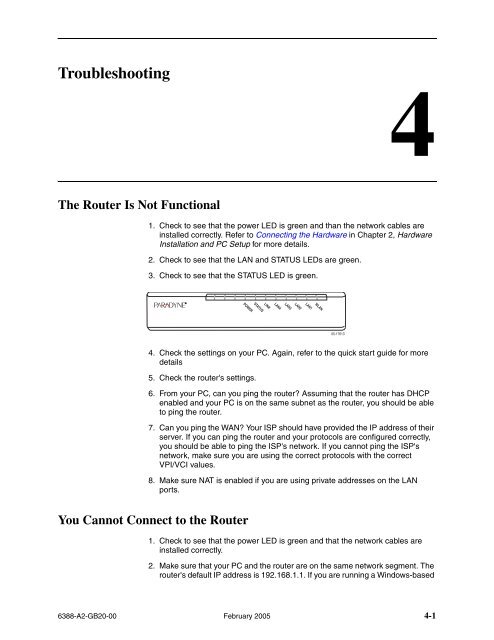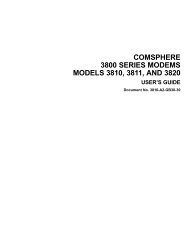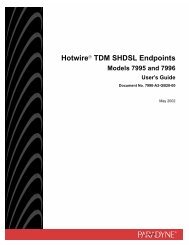6388 Wireless Router User's Guide - Zhone Technologies
6388 Wireless Router User's Guide - Zhone Technologies
6388 Wireless Router User's Guide - Zhone Technologies
Create successful ePaper yourself
Turn your PDF publications into a flip-book with our unique Google optimized e-Paper software.
Troubleshooting<br />
4<br />
The <strong>Router</strong> Is Not Functional<br />
1. Check to see that the power LED is green and than the network cables are<br />
installed correctly. Refer to Connecting the Hardware in Chapter 2, Hardware<br />
Installation and PC Setup for more details.<br />
2. Check to see that the LAN and STATUS LEDs are green.<br />
3. Check to see that the STATUS LED is green.<br />
WLAN<br />
LAN1<br />
LAN2<br />
LAN3<br />
LAN4<br />
LINK<br />
STATUS<br />
POWER<br />
05-17613<br />
4. Check the settings on your PC. Again, refer to the quick start guide for more<br />
details<br />
5. Check the router's settings.<br />
6. From your PC, can you ping the router? Assuming that the router has DHCP<br />
enabled and your PC is on the same subnet as the router, you should be able<br />
to ping the router.<br />
7. Can you ping the WAN? Your ISP should have provided the IP address of their<br />
server. If you can ping the router and your protocols are configured correctly,<br />
you should be able to ping the ISP's network. If you cannot ping the ISP's<br />
network, make sure you are using the correct protocols with the correct<br />
VPI/VCI values.<br />
8. Make sure NAT is enabled if you are using private addresses on the LAN<br />
ports.<br />
You Cannot Connect to the <strong>Router</strong><br />
1. Check to see that the power LED is green and that the network cables are<br />
installed correctly.<br />
2. Make sure that your PC and the router are on the same network segment. The<br />
router's default IP address is 192.168.1.1. If you are running a Windows-based<br />
<strong>6388</strong>-A2-GB20-00 February 2005 4-1