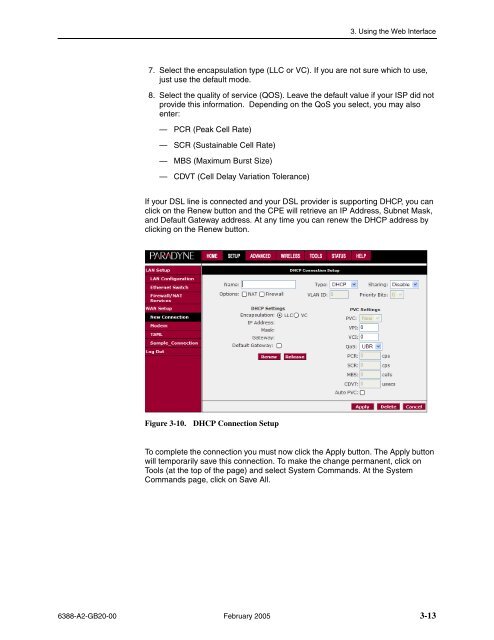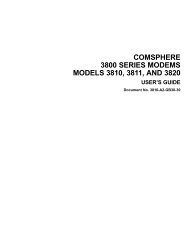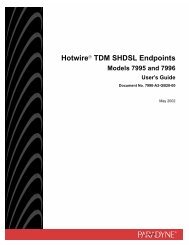6388 Wireless Router User's Guide - Zhone Technologies
6388 Wireless Router User's Guide - Zhone Technologies
6388 Wireless Router User's Guide - Zhone Technologies
Create successful ePaper yourself
Turn your PDF publications into a flip-book with our unique Google optimized e-Paper software.
3. Using the Web Interface<br />
7. Select the encapsulation type (LLC or VC). If you are not sure which to use,<br />
just use the default mode.<br />
8. Select the quality of service (QOS). Leave the default value if your ISP did not<br />
provide this information. Depending on the QoS you select, you may also<br />
enter:<br />
— PCR (Peak Cell Rate)<br />
— SCR (Sustainable Cell Rate)<br />
— MBS (Maximum Burst Size)<br />
— CDVT (Cell Delay Variation Tolerance)<br />
If your DSL line is connected and your DSL provider is supporting DHCP, you can<br />
click on the Renew button and the CPE will retrieve an IP Address, Subnet Mask,<br />
and Default Gateway address. At any time you can renew the DHCP address by<br />
clicking on the Renew button.<br />
Figure 3-10.<br />
DHCP Connection Setup<br />
To complete the connection you must now click the Apply button. The Apply button<br />
will temporarily save this connection. To make the change permanent, click on<br />
Tools (at the top of the page) and select System Commands. At the System<br />
Commands page, click on Save All.<br />
<strong>6388</strong>-A2-GB20-00 February 2005 3-13