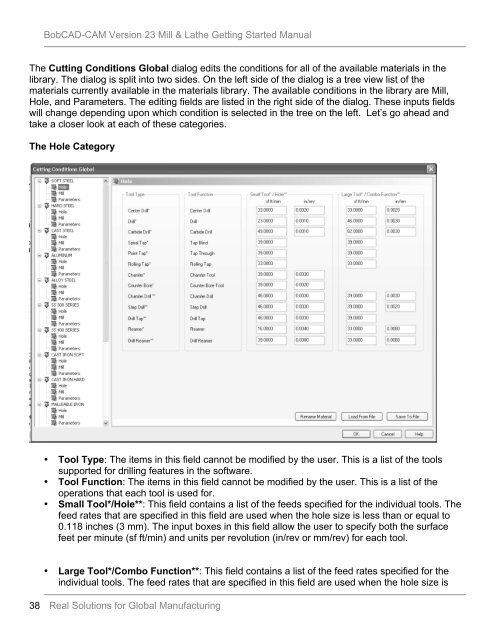Getting Started Manual - BobCAD-CAM
Getting Started Manual - BobCAD-CAM
Getting Started Manual - BobCAD-CAM
You also want an ePaper? Increase the reach of your titles
YUMPU automatically turns print PDFs into web optimized ePapers that Google loves.
<strong>BobCAD</strong>-<strong>CAM</strong> Version 23 Mill & Lathe <strong>Getting</strong> <strong>Started</strong> <strong>Manual</strong><br />
The Cutting Conditions Global dialog edits the conditions for all of the available materials in the<br />
library. The dialog is split into two sides. On the left side of the dialog is a tree view list of the<br />
materials currently available in the materials library. The available conditions in the library are Mill,<br />
Hole, and Parameters. The editing fields are listed in the right side of the dialog. These inputs fields<br />
will change depending upon which condition is selected in the tree on the left. Let’s go ahead and<br />
take a closer look at each of these categories.<br />
The Hole Category<br />
• Tool Type: The items in this field cannot be modified by the user. This is a list of the tools<br />
supported for drilling features in the software.<br />
• Tool Function: The items in this field cannot be modified by the user. This is a list of the<br />
operations that each tool is used for.<br />
• Small Tool*/Hole**: This field contains a list of the feeds specified for the individual tools. The<br />
feed rates that are specified in this field are used when the hole size is less than or equal to<br />
0.118 inches (3 mm). The input boxes in this field allow the user to specify both the surface<br />
feet per minute (sf ft/min) and units per revolution (in/rev or mm/rev) for each tool.<br />
• Large Tool*/Combo Function**: This field contains a list of the feed rates specified for the<br />
individual tools. The feed rates that are specified in this field are used when the hole size is<br />
38 Real Solutions for Global Manufacturing