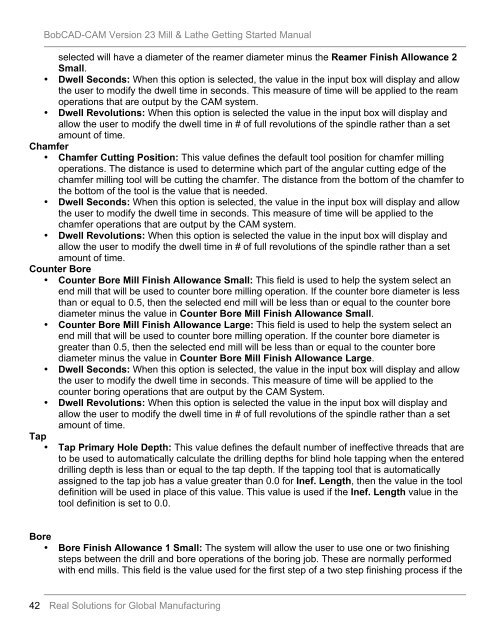Getting Started Manual - BobCAD-CAM
Getting Started Manual - BobCAD-CAM
Getting Started Manual - BobCAD-CAM
Create successful ePaper yourself
Turn your PDF publications into a flip-book with our unique Google optimized e-Paper software.
<strong>BobCAD</strong>-<strong>CAM</strong> Version 23 Mill & Lathe <strong>Getting</strong> <strong>Started</strong> <strong>Manual</strong><br />
selected will have a diameter of the reamer diameter minus the Reamer Finish Allowance 2<br />
Small.<br />
• Dwell Seconds: When this option is selected, the value in the input box will display and allow<br />
the user to modify the dwell time in seconds. This measure of time will be applied to the ream<br />
operations that are output by the <strong>CAM</strong> system.<br />
• Dwell Revolutions: When this option is selected the value in the input box will display and<br />
allow the user to modify the dwell time in # of full revolutions of the spindle rather than a set<br />
amount of time.<br />
Chamfer<br />
• Chamfer Cutting Position: This value defines the default tool position for chamfer milling<br />
operations. The distance is used to determine which part of the angular cutting edge of the<br />
chamfer milling tool will be cutting the chamfer. The distance from the bottom of the chamfer to<br />
the bottom of the tool is the value that is needed.<br />
• Dwell Seconds: When this option is selected, the value in the input box will display and allow<br />
the user to modify the dwell time in seconds. This measure of time will be applied to the<br />
chamfer operations that are output by the <strong>CAM</strong> system.<br />
• Dwell Revolutions: When this option is selected the value in the input box will display and<br />
allow the user to modify the dwell time in # of full revolutions of the spindle rather than a set<br />
amount of time.<br />
Counter Bore<br />
• Counter Bore Mill Finish Allowance Small: This field is used to help the system select an<br />
end mill that will be used to counter bore milling operation. If the counter bore diameter is less<br />
than or equal to 0.5, then the selected end mill will be less than or equal to the counter bore<br />
diameter minus the value in Counter Bore Mill Finish Allowance Small.<br />
• Counter Bore Mill Finish Allowance Large: This field is used to help the system select an<br />
end mill that will be used to counter bore milling operation. If the counter bore diameter is<br />
greater than 0.5, then the selected end mill will be less than or equal to the counter bore<br />
diameter minus the value in Counter Bore Mill Finish Allowance Large.<br />
• Dwell Seconds: When this option is selected, the value in the input box will display and allow<br />
the user to modify the dwell time in seconds. This measure of time will be applied to the<br />
counter boring operations that are output by the <strong>CAM</strong> System.<br />
• Dwell Revolutions: When this option is selected the value in the input box will display and<br />
allow the user to modify the dwell time in # of full revolutions of the spindle rather than a set<br />
amount of time.<br />
Tap<br />
• Tap Primary Hole Depth: This value defines the default number of ineffective threads that are<br />
to be used to automatically calculate the drilling depths for blind hole tapping when the entered<br />
drilling depth is less than or equal to the tap depth. If the tapping tool that is automatically<br />
assigned to the tap job has a value greater than 0.0 for Inef. Length, then the value in the tool<br />
definition will be used in place of this value. This value is used if the Inef. Length value in the<br />
tool definition is set to 0.0.<br />
Bore<br />
• Bore Finish Allowance 1 Small: The system will allow the user to use one or two finishing<br />
steps between the drill and bore operations of the boring job. These are normally performed<br />
with end mills. This field is the value used for the first step of a two step finishing process if the<br />
42 Real Solutions for Global Manufacturing