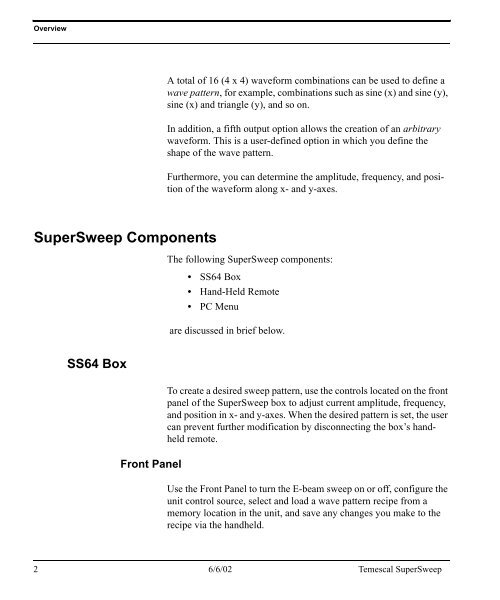SuperSweep64 - dirac
SuperSweep64 - dirac
SuperSweep64 - dirac
You also want an ePaper? Increase the reach of your titles
YUMPU automatically turns print PDFs into web optimized ePapers that Google loves.
Overview<br />
A total of 16 (4 x 4) waveform combinations can be used to define a<br />
wave pattern, for example, combinations such as sine (x) and sine (y),<br />
sine (x) and triangle (y), and so on.<br />
In addition, a fifth output option allows the creation of an arbitrary<br />
waveform. This is a user-defined option in which you define the<br />
shape of the wave pattern.<br />
Furthermore, you can determine the amplitude, frequency, and position<br />
of the waveform along x- and y-axes.<br />
SuperSweep Components<br />
The following SuperSweep components:<br />
• SS64 Box<br />
• Hand-Held Remote<br />
• PC Menu<br />
are discussed in brief below.<br />
SS64 Box<br />
Front Panel<br />
To create a desired sweep pattern, use the controls located on the front<br />
panel of the SuperSweep box to adjust current amplitude, frequency,<br />
and position in x- and y-axes. When the desired pattern is set, the user<br />
can prevent further modification by disconnecting the box’s handheld<br />
remote.<br />
Use the Front Panel to turn the E-beam sweep on or off, configure the<br />
unit control source, select and load a wave pattern recipe from a<br />
memory location in the unit, and save any changes you make to the<br />
recipe via the handheld.<br />
2 6/6/02 Temescal SuperSweep