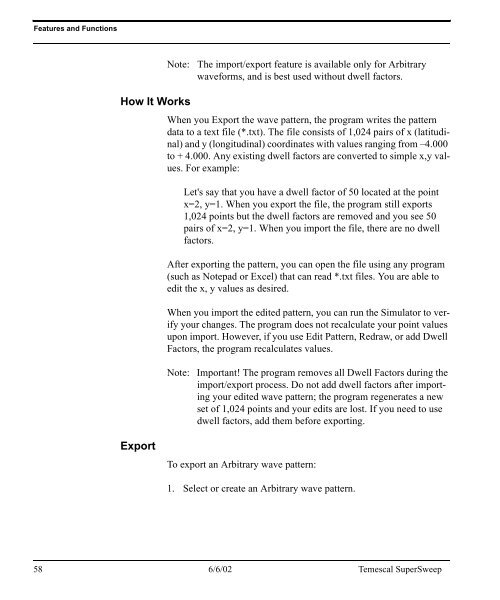SuperSweep64 - dirac
SuperSweep64 - dirac
SuperSweep64 - dirac
Create successful ePaper yourself
Turn your PDF publications into a flip-book with our unique Google optimized e-Paper software.
Features and Functions<br />
How It Works<br />
Note: The import/export feature is available only for Arbitrary<br />
waveforms, and is best used without dwell factors.<br />
When you Export the wave pattern, the program writes the pattern<br />
data to a text file (*.txt). The file consists of 1,024 pairs of x (latitudinal)<br />
and y (longitudinal) coordinates with values ranging from –4.000<br />
to + 4.000. Any existing dwell factors are converted to simple x,y values.<br />
For example:<br />
Let's say that you have a dwell factor of 50 located at the point<br />
x=2, y=1. When you export the file, the program still exports<br />
1,024 points but the dwell factors are removed and you see 50<br />
pairs of x=2, y=1. When you import the file, there are no dwell<br />
factors.<br />
After exporting the pattern, you can open the file using any program<br />
(such as Notepad or Excel) that can read *.txt files. You are able to<br />
edit the x, y values as desired.<br />
When you import the edited pattern, you can run the Simulator to verify<br />
your changes. The program does not recalculate your point values<br />
upon import. However, if you use Edit Pattern, Redraw, or add Dwell<br />
Factors, the program recalculates values.<br />
Note: Important! The program removes all Dwell Factors during the<br />
import/export process. Do not add dwell factors after importing<br />
your edited wave pattern; the program regenerates a new<br />
set of 1,024 points and your edits are lost. If you need to use<br />
dwell factors, add them before exporting.<br />
Export<br />
To export an Arbitrary wave pattern:<br />
1. Select or create an Arbitrary wave pattern.<br />
58 6/6/02 Temescal SuperSweep