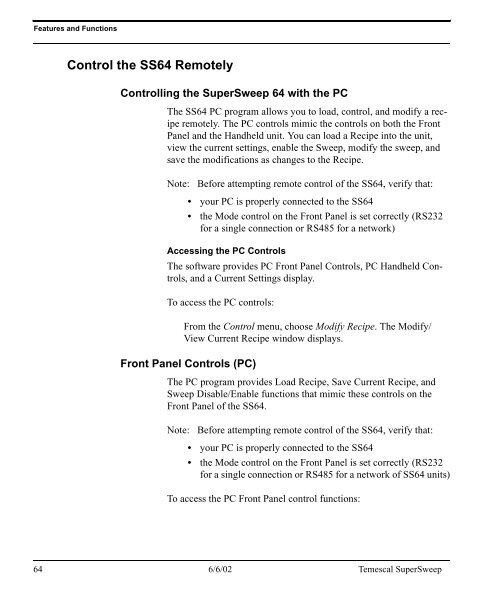SuperSweep64 - dirac
SuperSweep64 - dirac
SuperSweep64 - dirac
Create successful ePaper yourself
Turn your PDF publications into a flip-book with our unique Google optimized e-Paper software.
Features and Functions<br />
Control the SS64 Remotely<br />
Controlling the SuperSweep 64 with the PC<br />
The SS64 PC program allows you to load, control, and modify a recipe<br />
remotely. The PC controls mimic the controls on both the Front<br />
Panel and the Handheld unit. You can load a Recipe into the unit,<br />
view the current settings, enable the Sweep, modify the sweep, and<br />
save the modifications as changes to the Recipe.<br />
Note: Before attempting remote control of the SS64, verify that:<br />
• your PC is properly connected to the SS64<br />
• the Mode control on the Front Panel is set correctly (RS232<br />
for a single connection or RS485 for a network)<br />
Accessing the PC Controls<br />
The software provides PC Front Panel Controls, PC Handheld Controls,<br />
and a Current Settings display.<br />
To access the PC controls:<br />
From the Control menu, choose Modify Recipe. The Modify/<br />
View Current Recipe window displays.<br />
Front Panel Controls (PC)<br />
The PC program provides Load Recipe, Save Current Recipe, and<br />
Sweep Disable/Enable functions that mimic these controls on the<br />
Front Panel of the SS64.<br />
Note: Before attempting remote control of the SS64, verify that:<br />
• your PC is properly connected to the SS64<br />
• the Mode control on the Front Panel is set correctly (RS232<br />
for a single connection or RS485 for a network of SS64 units)<br />
To access the PC Front Panel control functions:<br />
64 6/6/02 Temescal SuperSweep