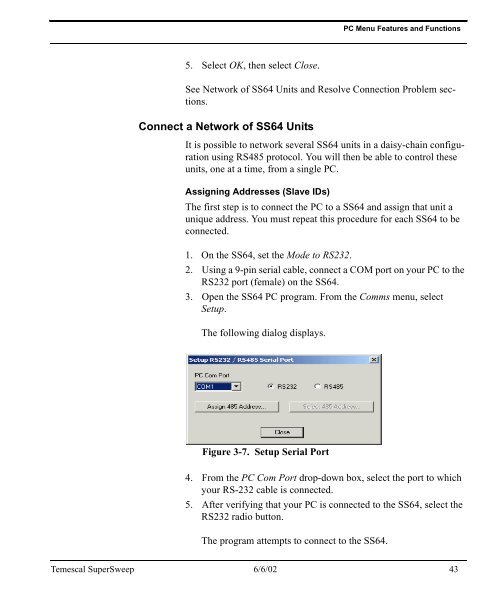SuperSweep64 - dirac
SuperSweep64 - dirac
SuperSweep64 - dirac
You also want an ePaper? Increase the reach of your titles
YUMPU automatically turns print PDFs into web optimized ePapers that Google loves.
PC Menu Features and Functions<br />
5. Select OK, then select Close.<br />
See Network of SS64 Units and Resolve Connection Problem sections.<br />
Connect a Network of SS64 Units<br />
It is possible to network several SS64 units in a daisy-chain configuration<br />
using RS485 protocol. You will then be able to control these<br />
units, one at a time, from a single PC.<br />
Assigning Addresses (Slave IDs)<br />
The first step is to connect the PC to a SS64 and assign that unit a<br />
unique address. You must repeat this procedure for each SS64 to be<br />
connected.<br />
1. On the SS64, set the Mode to RS232.<br />
2. Using a 9-pin serial cable, connect a COM port on your PC to the<br />
RS232 port (female) on the SS64.<br />
3. Open the SS64 PC program. From the Comms menu, select<br />
Setup.<br />
The following dialog displays.<br />
Figure 3-7. Setup Serial Port<br />
4. From the PC Com Port drop-down box, select the port to which<br />
your RS-232 cable is connected.<br />
5. After verifying that your PC is connected to the SS64, select the<br />
RS232 radio button.<br />
The program attempts to connect to the SS64.<br />
Temescal SuperSweep 6/6/02 43