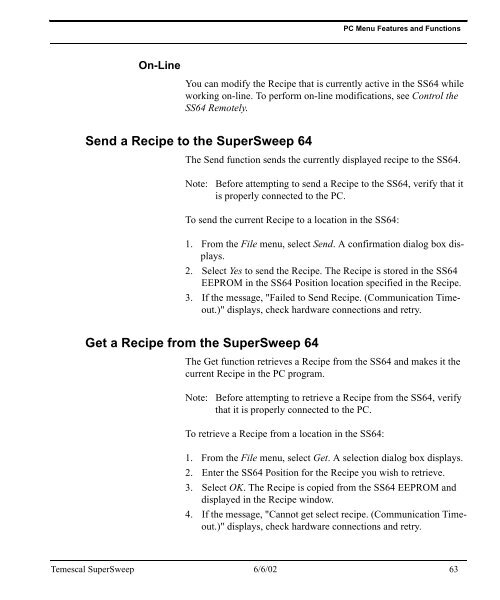SuperSweep64 - dirac
SuperSweep64 - dirac
SuperSweep64 - dirac
You also want an ePaper? Increase the reach of your titles
YUMPU automatically turns print PDFs into web optimized ePapers that Google loves.
PC Menu Features and Functions<br />
On-Line<br />
You can modify the Recipe that is currently active in the SS64 while<br />
working on-line. To perform on-line modifications, see Control the<br />
SS64 Remotely.<br />
Send a Recipe to the SuperSweep 64<br />
The Send function sends the currently displayed recipe to the SS64.<br />
Note: Before attempting to send a Recipe to the SS64, verify that it<br />
is properly connected to the PC.<br />
To send the current Recipe to a location in the SS64:<br />
1. From the File menu, select Send. A confirmation dialog box displays.<br />
2. Select Yes to send the Recipe. The Recipe is stored in the SS64<br />
EEPROM in the SS64 Position location specified in the Recipe.<br />
3. If the message, "Failed to Send Recipe. (Communication Timeout.)"<br />
displays, check hardware connections and retry.<br />
Get a Recipe from the SuperSweep 64<br />
The Get function retrieves a Recipe from the SS64 and makes it the<br />
current Recipe in the PC program.<br />
Note: Before attempting to retrieve a Recipe from the SS64, verify<br />
that it is properly connected to the PC.<br />
To retrieve a Recipe from a location in the SS64:<br />
1. From the File menu, select Get. A selection dialog box displays.<br />
2. Enter the SS64 Position for the Recipe you wish to retrieve.<br />
3. Select OK. The Recipe is copied from the SS64 EEPROM and<br />
displayed in the Recipe window.<br />
4. If the message, "Cannot get select recipe. (Communication Timeout.)"<br />
displays, check hardware connections and retry.<br />
Temescal SuperSweep 6/6/02 63