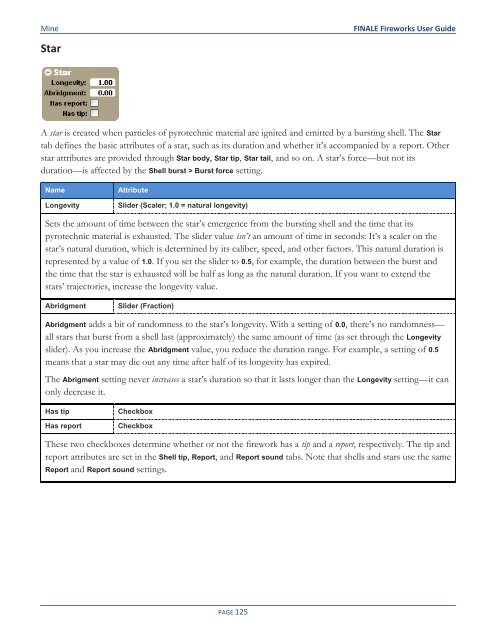Create successful ePaper yourself
Turn your PDF publications into a flip-book with our unique Google optimized e-Paper software.
Mine<br />
Star<br />
<strong>FINALE</strong> <strong>Fireworks</strong> <strong>User</strong> <strong>Guide</strong><br />
A star is created when particles of pyrotechnic material are ignited and emitted by a bursting shell. The Star<br />
tab defines the basic attributes of a star, such as its duration and whether it’s accompanied by a report. Other<br />
star attributes are provided through Star body, Star tip, Star tail, and so on. A star’s force—but not its<br />
duration—is affected by the Shell burst > Burst force setting.<br />
Name<br />
Longevity<br />
Attribute<br />
Slider (Scaler; 1.0 = natural longevity)<br />
Sets the amount of time between the star’s emergence from the bursting shell and the time that its<br />
pyrotechnic material is exhausted. The slider value isn’t an amount of time in seconds: It’s a scaler on the<br />
star’s natural duration, which is determined by its caliber, speed, and other factors. This natural duration is<br />
represented by a value of 1.0. If you set the slider to 0.5, for example, the duration between the burst and<br />
the time that the star is exhausted will be half as long as the natural duration. If you want to extend the<br />
stars’ trajectories, increase the longevity value.<br />
Abridgment<br />
Slider (Fraction)<br />
Abridgment adds a bit of randomness to the star’s longevity. With a setting of 0.0, there’s no randomness—<br />
all stars that burst from a shell last (approximately) the same amount of time (as set through the Longevity<br />
slider). As you increase the Abridgment value, you reduce the duration range. For example, a setting of 0.5<br />
means that a star may die out any time after half of its longevity has expired.<br />
The Abrigment setting never increases a star’s duration so that it lasts longer than the Longevity setting—it can<br />
only decrease it.<br />
Has tip<br />
Has report<br />
Checkbox<br />
Checkbox<br />
These two checkboxes determine whether or not the firework has a tip and a report, respectively. The tip and<br />
report attributes are set in the Shell tip, Report, and Report sound tabs. Note that shells and stars use the same<br />
Report and Report sound settings.<br />
PAGE 125