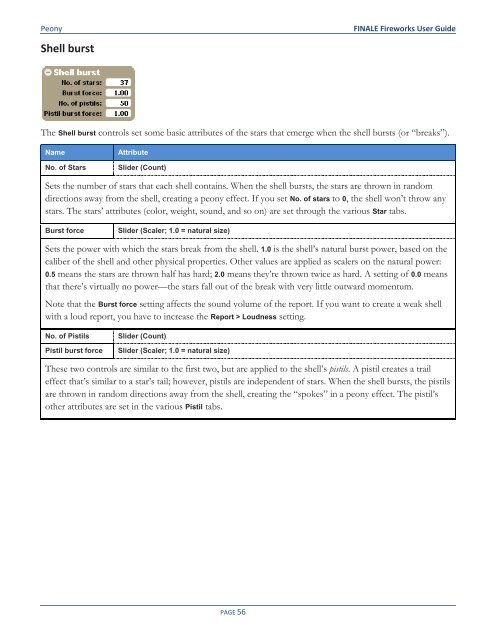Create successful ePaper yourself
Turn your PDF publications into a flip-book with our unique Google optimized e-Paper software.
Peony<br />
Shell burst<br />
<strong>FINALE</strong> <strong>Fireworks</strong> <strong>User</strong> <strong>Guide</strong><br />
The Shell burst controls set some basic attributes of the stars that emerge when the shell bursts (or “breaks”).<br />
Name<br />
No. of Stars<br />
Attribute<br />
Slider (Count)<br />
Sets the number of stars that each shell contains. When the shell bursts, the stars are thrown in random<br />
directions away from the shell, creating a peony effect. If you set No. of stars to 0, the shell won’t throw any<br />
stars. The stars’ attributes (color, weight, sound, and so on) are set through the various Star tabs.<br />
Burst force<br />
Slider (Scaler; 1.0 = natural size)<br />
Sets the power with which the stars break from the shell. 1.0 is the shell’s natural burst power, based on the<br />
caliber of the shell and other physical properties. Other values are applied as scalers on the natural power:<br />
0.5 means the stars are thrown half has hard; 2.0 means they’re thrown twice as hard. A setting of 0.0 means<br />
that there’s virtually no power—the stars fall out of the break with very little outward momentum.<br />
Note that the Burst force setting affects the sound volume of the report. If you want to create a weak shell<br />
with a loud report, you have to increase the Report > Loudness setting.<br />
No. of Pistils<br />
Pistil burst force<br />
Slider (Count)<br />
Slider (Scaler; 1.0 = natural size)<br />
These two controls are similar to the first two, but are applied to the shell’s pistils. A pistil creates a trail<br />
effect that’s similar to a star’s tail; however, pistils are independent of stars. When the shell bursts, the pistils<br />
are thrown in random directions away from the shell, creating the “spokes” in a peony effect. The pistil’s<br />
other attributes are set in the various Pistil tabs.<br />
PAGE 56