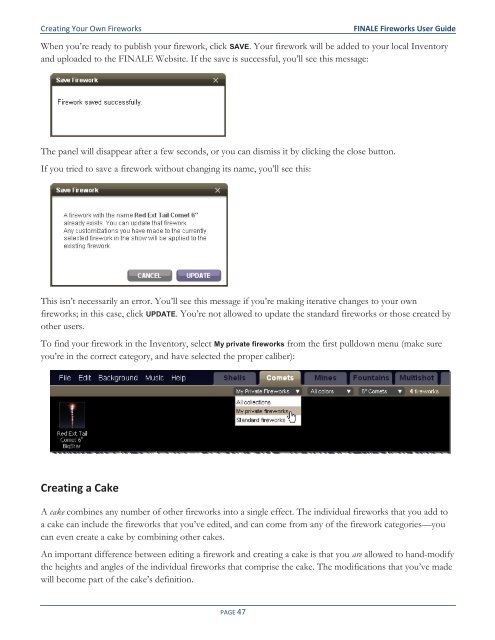You also want an ePaper? Increase the reach of your titles
YUMPU automatically turns print PDFs into web optimized ePapers that Google loves.
Creating Your Own <strong>Fireworks</strong><br />
<strong>FINALE</strong> <strong>Fireworks</strong> <strong>User</strong> <strong>Guide</strong><br />
When you’re ready to publish your firework, click SAVE. Your firework will be added to your local Inventory<br />
and uploaded to the <strong>FINALE</strong> Website. If the save is successful, you’ll see this message:<br />
The panel will disappear after a few seconds, or you can dismiss it by clicking the close button.<br />
If you tried to save a firework without changing its name, you’ll see this:<br />
This isn’t necessarily an error. You’ll see this message if you’re making iterative changes to your own<br />
fireworks; in this case, click UPDATE. You’re not allowed to update the standard fireworks or those created by<br />
other users.<br />
To find your firework in the Inventory, select My private fireworks from the first pulldown menu (make sure<br />
you’re in the correct category, and have selected the proper caliber):<br />
Creating a Cake<br />
A cake combines any number of other fireworks into a single effect. The individual fireworks that you add to<br />
a cake can include the fireworks that you’ve edited, and can come from any of the firework categories—you<br />
can even create a cake by combining other cakes.<br />
An important difference between editing a firework and creating a cake is that you are allowed to hand-modify<br />
the heights and angles of the individual fireworks that comprise the cake. The modifications that you’ve made<br />
will become part of the cake’s definition.<br />
PAGE 47