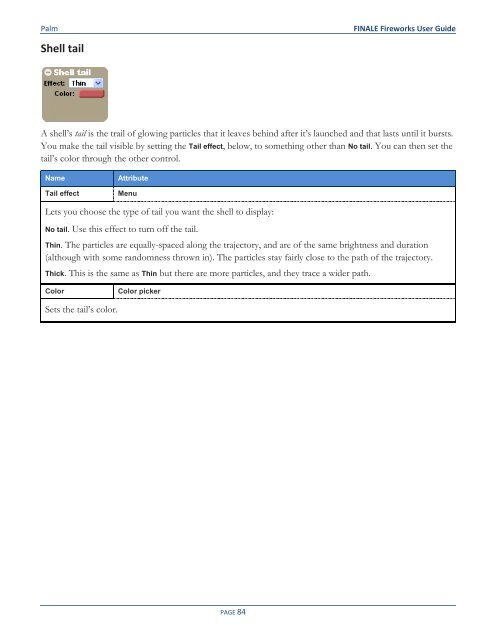You also want an ePaper? Increase the reach of your titles
YUMPU automatically turns print PDFs into web optimized ePapers that Google loves.
Palm<br />
Shell tail<br />
<strong>FINALE</strong> <strong>Fireworks</strong> <strong>User</strong> <strong>Guide</strong><br />
A shell’s tail is the trail of glowing particles that it leaves behind after it’s launched and that lasts until it bursts.<br />
You make the tail visible by setting the Tail effect, below, to something other than No tail. You can then set the<br />
tail’s color through the other control.<br />
Name<br />
Tail effect<br />
Attribute<br />
Menu<br />
Lets you choose the type of tail you want the shell to display:<br />
No tail. Use this effect to turn off the tail.<br />
Thin. The particles are equally-spaced along the trajectory, and are of the same brightness and duration<br />
(although with some randomness thrown in). The particles stay fairly close to the path of the trajectory.<br />
Thick. This is the same as Thin but there are more particles, and they trace a wider path.<br />
Color<br />
Color picker<br />
Sets the tail’s color.<br />
PAGE 84