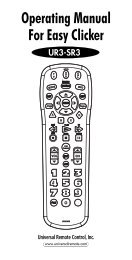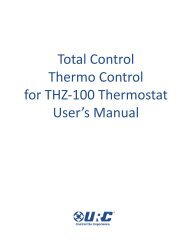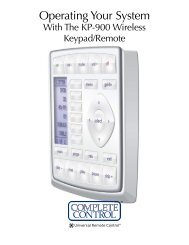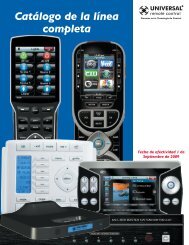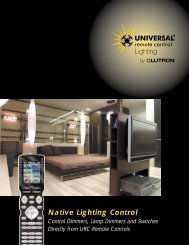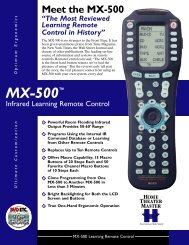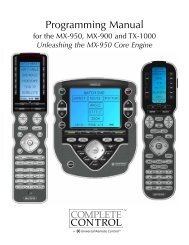Owner's Manual - Universal Remote Control
Owner's Manual - Universal Remote Control
Owner's Manual - Universal Remote Control
Create successful ePaper yourself
Turn your PDF publications into a flip-book with our unique Google optimized e-Paper software.
STEP 3: Release the component button to<br />
save the code. The component LED light will<br />
blink three times to confirm that the code has<br />
been stored.<br />
Repeat the above steps for other components.<br />
COMPONENT<br />
BUTTONS<br />
NUMBER<br />
PAD<br />
Page 10