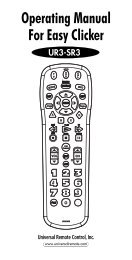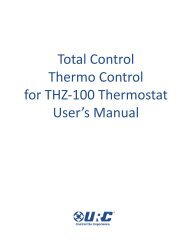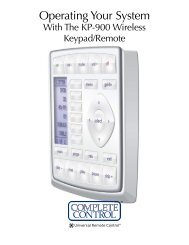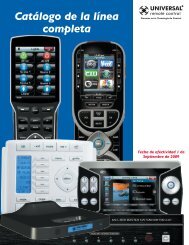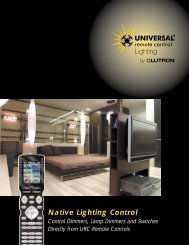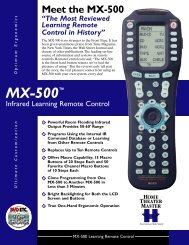Owner's Manual - Universal Remote Control
Owner's Manual - Universal Remote Control
Owner's Manual - Universal Remote Control
You also want an ePaper? Increase the reach of your titles
YUMPU automatically turns print PDFs into web optimized ePapers that Google loves.
Programming WR7 using<br />
Pre-Programmed Codes<br />
There are three ways you can program your<br />
WR7 using the component brand codes that<br />
are pre-programmed into the remote.<br />
• Quick Set-Up Method<br />
• Three-Digit Code Entry Method<br />
• Auto--Search Method<br />
The Quick Set-Up Method is a unique new feature<br />
that enables the fastest and easiest set-up<br />
by using one-digit codes for up to 10 major<br />
brands for each component. The Three-digit<br />
Code Entry Method allows you to set-up the<br />
WR7 using 3-digit codes for component brand<br />
names. It is also a fast and easy way to program<br />
the remote. The Auto-Search Method<br />
scans through all the brands in the remote control,<br />
one at a time. It should be used when<br />
either the Quick Set-Up or Three-Digit Code<br />
Entry Methods do not work.<br />
* * *<br />
Quick Set-Up Method<br />
STEP 1: <strong>Manual</strong>ly or using your old<br />
remote, turn on the component you want to<br />
program—for example, to program your TV,<br />
turn on your TV set.<br />
STEP 2: Point the WR7 toward the component<br />
that you want to program (in this case<br />
the TV set) and press and hold the component<br />
button (in this case the TV button).<br />
While holding down the component<br />
button, begin to press numeric<br />
keys, one number at a time, starting from 1,<br />
continuing to 2, 3…0 until the component<br />
(in this case the TV) turns off.<br />
Page 9