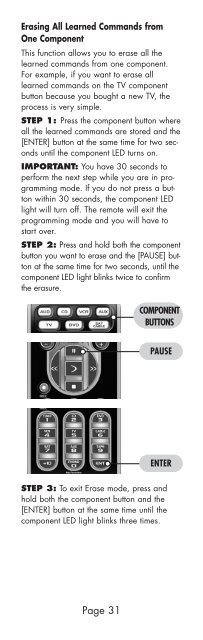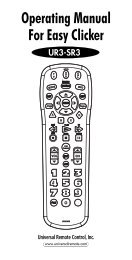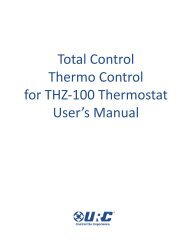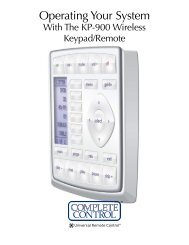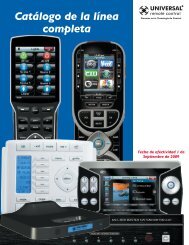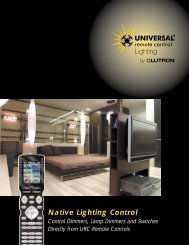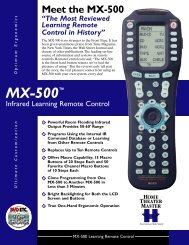Owner's Manual - Universal Remote Control
Owner's Manual - Universal Remote Control
Owner's Manual - Universal Remote Control
You also want an ePaper? Increase the reach of your titles
YUMPU automatically turns print PDFs into web optimized ePapers that Google loves.
Erasing All Learned Commands from<br />
One Component<br />
This function allows you to erase all the<br />
learned commands from one component.<br />
For example, if you want to erase all<br />
learned commands on the TV component<br />
button because you bought a new TV, the<br />
process is very simple.<br />
STEP 1: Press the component button where<br />
all the learned commands are stored and the<br />
[ENTER] button at the same time for two seconds<br />
until the component LED turns on.<br />
IMPORTANT: You have 30 seconds to<br />
perform the next step while you are in programming<br />
mode. If you do not press a button<br />
within 30 seconds, the component LED<br />
light will turn off. The remote will exit the<br />
programming mode and you will have to<br />
start over.<br />
STEP 2: Press and hold both the component<br />
button you want to erase and the [PAUSE] button<br />
at the same time for two seconds, until the<br />
component LED light blinks twice to confirm<br />
the erasure.<br />
STEP 3: To exit Erase mode, press and<br />
hold both the component button and the<br />
[ENTER] button at the same time until the<br />
component LED light blinks three times.<br />
Page 31<br />
COMPONENT<br />
BUTTONS<br />
PAUSE<br />
ENTER