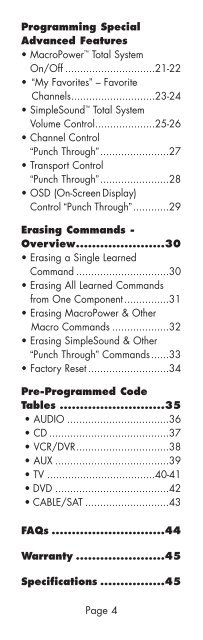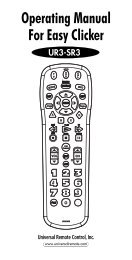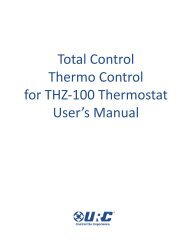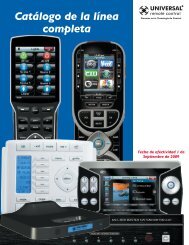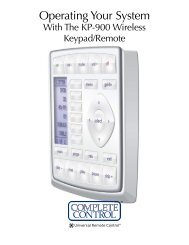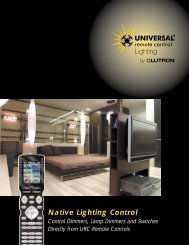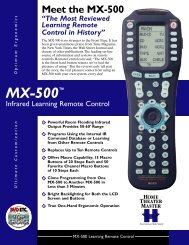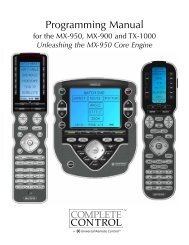Owner's Manual - Universal Remote Control
Owner's Manual - Universal Remote Control
Owner's Manual - Universal Remote Control
Create successful ePaper yourself
Turn your PDF publications into a flip-book with our unique Google optimized e-Paper software.
Programming Special<br />
Advanced Features<br />
• MacroPower Total System<br />
On/Off ..............................21-22<br />
• “My Favorites” – Favorite<br />
Channels............................23-24<br />
• SimpleSound Total System<br />
Volume <strong>Control</strong>....................25-26<br />
• Channel <strong>Control</strong><br />
“Punch Through”.......................27<br />
• Transport <strong>Control</strong><br />
“Punch Through”.......................28<br />
• OSD (On-Screen Display)<br />
<strong>Control</strong> “Punch Through”............29<br />
Erasing Commands -<br />
Overview......................30<br />
• Erasing a Single Learned<br />
Command ...............................30<br />
• Erasing All Learned Commands<br />
from One Component...............31<br />
• Erasing MacroPower & Other<br />
Macro Commands ...................32<br />
• Erasing SimpleSound & Other<br />
“Punch Through” Commands......33<br />
• Factory Reset ...........................34<br />
Pre-Programmed Code<br />
Tables ..........................35<br />
• AUDIO ..................................36<br />
• CD ........................................37<br />
• VCR/DVR...............................38<br />
• AUX ......................................39<br />
• TV ....................................40-41<br />
• DVD ......................................42<br />
• CABLE/SAT ............................43<br />
FAQs ............................44<br />
Warranty ......................45<br />
Specifications ................45<br />
Page 4