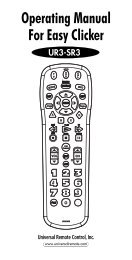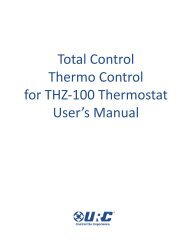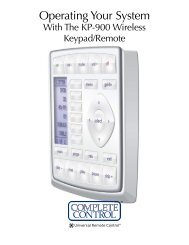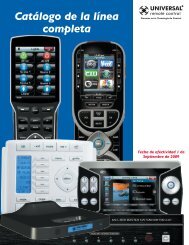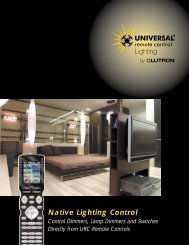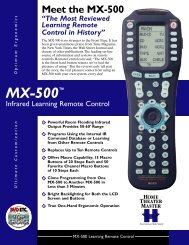Owner's Manual - Universal Remote Control
Owner's Manual - Universal Remote Control
Owner's Manual - Universal Remote Control
You also want an ePaper? Increase the reach of your titles
YUMPU automatically turns print PDFs into web optimized ePapers that Google loves.
Table of Contents<br />
Getting Started - Overview<br />
• <strong>Control</strong> up to 7 Components ......5<br />
• Activating Component Buttons ....5<br />
• Learning Capability...................5<br />
• AUX Function............................6<br />
• Light Button...............................6<br />
• Battery Installation.....................6<br />
• Low Battery Warning.................6<br />
• Couch Mode ............................6<br />
Special Advanced Features<br />
• MacroPower & Other<br />
Macros ....................................7<br />
• “My Favorites” - Favorite<br />
Channels..................................7<br />
• SimpleSound & Other<br />
“Punch Throughs” ......................7<br />
Keypad Layout & Button<br />
Functions ........................8<br />
Programming WR7 Using<br />
Pre-Programmed Codes.....9<br />
• Quick Set-Up Method............9-10<br />
• Three-Digit Code Entry<br />
Method .............................11-13<br />
• Auto-Search Method ...........14-15<br />
Programming WR7 Using<br />
the Learning Method ..16-18<br />
AUX Function: Programming<br />
a 7th Component............19<br />
Finding a Component’s<br />
Set-Up Code Number ..19-20<br />
Page 3