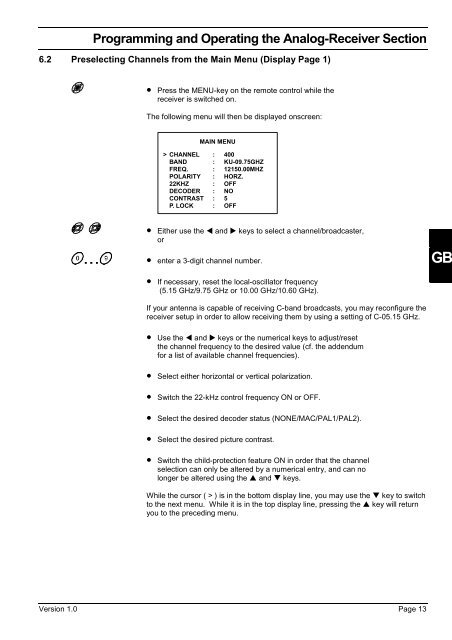Setting Up and Programming the Digital Receiver - Radix
Setting Up and Programming the Digital Receiver - Radix
Setting Up and Programming the Digital Receiver - Radix
Create successful ePaper yourself
Turn your PDF publications into a flip-book with our unique Google optimized e-Paper software.
<strong>Programming</strong> <strong>and</strong> Operating <strong>the</strong> Analog-<strong>Receiver</strong> Section<br />
6.2 Preselecting Channels from <strong>the</strong> Main Menu (Display Page 1)<br />
• Press <strong>the</strong> MENU-key on <strong>the</strong> remote control while <strong>the</strong><br />
receiver is switched on.<br />
The following menu will <strong>the</strong>n be displayed onscreen:<br />
MAIN MENU<br />
> CHANNEL : 400<br />
BAND : KU-09.75GHZ<br />
FREQ. : 12150.00MHZ<br />
POLARITY : HORZ.<br />
22KHZ : OFF<br />
DECODER : NO<br />
CONTRAST : 5<br />
P. LOCK : OFF<br />
• Ei<strong>the</strong>r use <strong>the</strong> t <strong>and</strong> u keys to select a channel/broadcaster,<br />
or<br />
• enter a 3-digit channel number.<br />
• If necessary, reset <strong>the</strong> local-oscillator frequency<br />
(5.15 GHz/9.75 GHz or 10.00 GHz/10.60 GHz).<br />
If your antenna is capable of receiving C-b<strong>and</strong> broadcasts, you may reconfigure <strong>the</strong><br />
receiver setup in order to allow receiving <strong>the</strong>m by using a setting of C-05.15 GHz.<br />
• Use <strong>the</strong> t <strong>and</strong> u keys or <strong>the</strong> numerical keys to adjust/reset<br />
<strong>the</strong> channel frequency to <strong>the</strong> desired value (cf. <strong>the</strong> addendum<br />
for a list of available channel frequencies).<br />
• Select ei<strong>the</strong>r horizontal or vertical polarization.<br />
• Switch <strong>the</strong> 22-kHz control frequency ON or OFF.<br />
• Select <strong>the</strong> desired decoder status (NONE/MAC/PAL1/PAL2).<br />
• Select <strong>the</strong> desired picture contrast.<br />
• Switch <strong>the</strong> child-protection feature ON in order that <strong>the</strong> channel<br />
selection can only be altered by a numerical entry, <strong>and</strong> can no<br />
longer be altered using <strong>the</strong> p <strong>and</strong> q keys.<br />
While <strong>the</strong> cursor ( > ) is in <strong>the</strong> bottom display line, you may use <strong>the</strong> q key to switch<br />
to <strong>the</strong> next menu. While it is in <strong>the</strong> top display line, pressing <strong>the</strong> p key will return<br />
you to <strong>the</strong> preceding menu.<br />
Version 1.0 Page 13<br />
GB