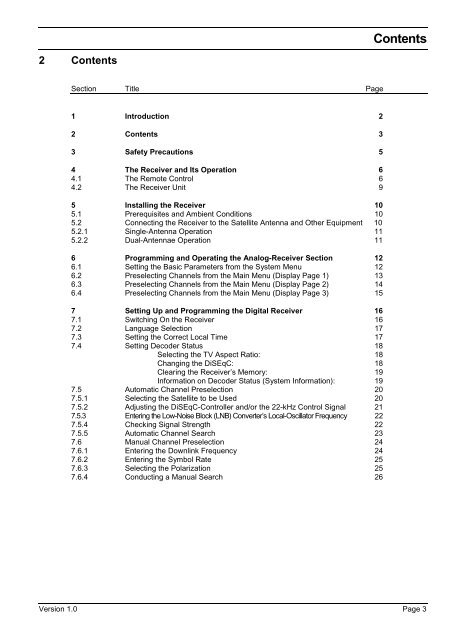Setting Up and Programming the Digital Receiver - Radix
Setting Up and Programming the Digital Receiver - Radix
Setting Up and Programming the Digital Receiver - Radix
Create successful ePaper yourself
Turn your PDF publications into a flip-book with our unique Google optimized e-Paper software.
2 Contents<br />
Section Title Page<br />
1 Introduction 2<br />
2 Contents 3<br />
3 Safety Precautions 5<br />
4 The <strong>Receiver</strong> <strong>and</strong> Its Operation 6<br />
4.1 The Remote Control 6<br />
4.2 The <strong>Receiver</strong> Unit 9<br />
5 Installing <strong>the</strong> <strong>Receiver</strong> 10<br />
5.1 Prerequisites <strong>and</strong> Ambient Conditions 10<br />
5.2 Connecting <strong>the</strong> <strong>Receiver</strong> to <strong>the</strong> Satellite Antenna <strong>and</strong> O<strong>the</strong>r Equipment 10<br />
5.2.1 Single-Antenna Operation 11<br />
5.2.2 Dual-Antennae Operation 11<br />
6 <strong>Programming</strong> <strong>and</strong> Operating <strong>the</strong> Analog-<strong>Receiver</strong> Section 12<br />
6.1 <strong>Setting</strong> <strong>the</strong> Basic Parameters from <strong>the</strong> System Menu 12<br />
6.2 Preselecting Channels from <strong>the</strong> Main Menu (Display Page 1) 13<br />
6.3 Preselecting Channels from <strong>the</strong> Main Menu (Display Page 2) 14<br />
6.4 Preselecting Channels from <strong>the</strong> Main Menu (Display Page 3) 15<br />
7 <strong>Setting</strong> <strong>Up</strong> <strong>and</strong> <strong>Programming</strong> <strong>the</strong> <strong>Digital</strong> <strong>Receiver</strong> 16<br />
7.1 Switching On <strong>the</strong> <strong>Receiver</strong> 16<br />
7.2 Language Selection 17<br />
7.3 <strong>Setting</strong> <strong>the</strong> Correct Local Time 17<br />
7.4 <strong>Setting</strong> Decoder Status 18<br />
Selecting <strong>the</strong> TV Aspect Ratio: 18<br />
Changing <strong>the</strong> DiSEqC: 18<br />
Clearing <strong>the</strong> <strong>Receiver</strong>’s Memory: 19<br />
Information on Decoder Status (System Information): 19<br />
7.5 Automatic Channel Preselection 20<br />
7.5.1 Selecting <strong>the</strong> Satellite to be Used 20<br />
7.5.2 Adjusting <strong>the</strong> DiSEqC-Controller <strong>and</strong>/or <strong>the</strong> 22-kHz Control Signal 21<br />
7.5.3 Entering <strong>the</strong> Low-Noise Block (LNB) Converter’s Local-Oscillator Frequency 22<br />
7.5.4 Checking Signal Strength 22<br />
7.5.5 Automatic Channel Search 23<br />
7.6 Manual Channel Preselection 24<br />
7.6.1 Entering <strong>the</strong> Downlink Frequency 24<br />
7.6.2 Entering <strong>the</strong> Symbol Rate 25<br />
7.6.3 Selecting <strong>the</strong> Polarization 25<br />
7.6.4 Conducting a Manual Search 26<br />
Contents<br />
Version 1.0 Page 3