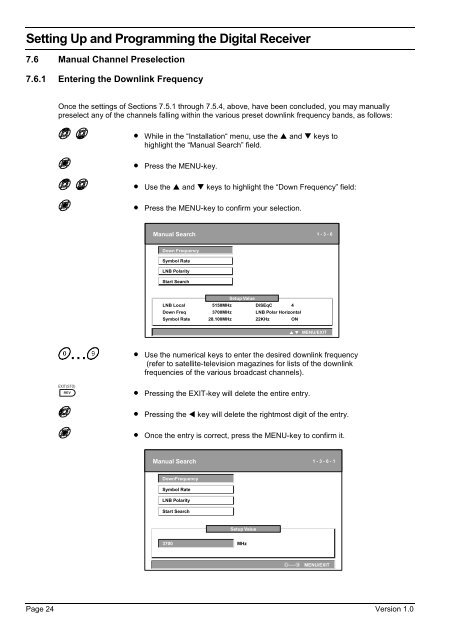Setting Up and Programming the Digital Receiver - Radix
Setting Up and Programming the Digital Receiver - Radix
Setting Up and Programming the Digital Receiver - Radix
Create successful ePaper yourself
Turn your PDF publications into a flip-book with our unique Google optimized e-Paper software.
<strong>Setting</strong> <strong>Up</strong> <strong>and</strong> <strong>Programming</strong> <strong>the</strong> <strong>Digital</strong> <strong>Receiver</strong><br />
7.6 Manual Channel Preselection<br />
7.6.1 Entering <strong>the</strong> Downlink Frequency<br />
Once <strong>the</strong> settings of Sections 7.5.1 through 7.5.4, above, have been concluded, you may manually<br />
preselect any of <strong>the</strong> channels falling within <strong>the</strong> various preset downlink frequency b<strong>and</strong>s, as follows:<br />
• While in <strong>the</strong> “Installation“ menu, use <strong>the</strong> p <strong>and</strong> q keys to<br />
highlight <strong>the</strong> “Manual Search” field.<br />
• Press <strong>the</strong> MENU-key.<br />
• Use <strong>the</strong> p <strong>and</strong> q keys to highlight <strong>the</strong> “Down Frequency” field:<br />
• Press <strong>the</strong> MENU-key to confirm your selection.<br />
Manual Search<br />
Down Frequency<br />
Symbol Rate<br />
LNB Polarity<br />
Start Search<br />
Setup Value<br />
LNB Local 5150MHz DiSEqC 4<br />
Down Freq 3700MHz LNB Polar Horizontal<br />
Symbol Rate 28.100MHz 22KHz ON<br />
• Use <strong>the</strong> numerical keys to enter <strong>the</strong> desired downlink frequency<br />
(refer to satellite-television magazines for lists of <strong>the</strong> downlink<br />
frequencies of <strong>the</strong> various broadcast channels).<br />
• Pressing <strong>the</strong> EXIT-key will delete <strong>the</strong> entire entry.<br />
MENU/EXIT<br />
• Pressing <strong>the</strong> t key will delete <strong>the</strong> rightmost digit of <strong>the</strong> entry.<br />
• Once <strong>the</strong> entry is correct, press <strong>the</strong> MENU-key to confirm it.<br />
Manual Search<br />
DownFrequency<br />
Symbol Rate<br />
LNB Polarity<br />
Start Search<br />
Setup Value<br />
3700 MHz<br />
Page 24 Version 1.0<br />
1 - 3 - 6<br />
1 - 3 - 6 - 1<br />
MENU/EXIT