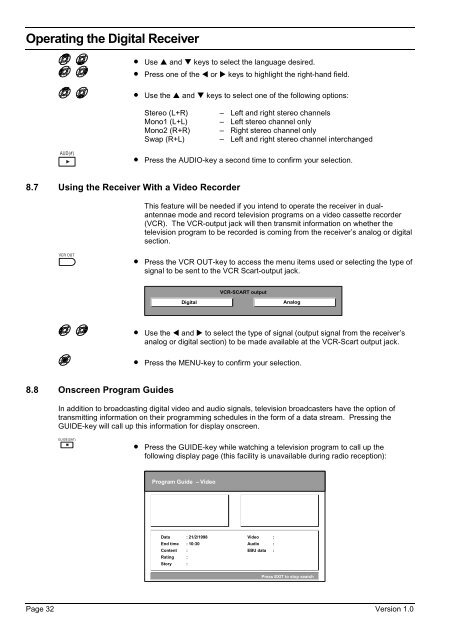Setting Up and Programming the Digital Receiver - Radix
Setting Up and Programming the Digital Receiver - Radix
Setting Up and Programming the Digital Receiver - Radix
Create successful ePaper yourself
Turn your PDF publications into a flip-book with our unique Google optimized e-Paper software.
Operating <strong>the</strong> <strong>Digital</strong> <strong>Receiver</strong><br />
• Use p <strong>and</strong> q keys to select <strong>the</strong> language desired.<br />
• Press one of <strong>the</strong> t or u keys to highlight <strong>the</strong> right-h<strong>and</strong> field.<br />
8.7 Using <strong>the</strong> <strong>Receiver</strong> With a Video Recorder<br />
8.8 Onscreen Program Guides<br />
• Use <strong>the</strong> p <strong>and</strong> q keys to select one of <strong>the</strong> following options:<br />
Stereo (L+R) – Left <strong>and</strong> right stereo channels<br />
Mono1 (L+L) – Left stereo channel only<br />
Mono2 (R+R) – Right stereo channel only<br />
Swap (R+L) – Left <strong>and</strong> right stereo channel interchanged<br />
• Press <strong>the</strong> AUDIO-key a second time to confirm your selection.<br />
This feature will be needed if you intend to operate <strong>the</strong> receiver in dualantennae<br />
mode <strong>and</strong> record television programs on a video cassette recorder<br />
(VCR). The VCR-output jack will <strong>the</strong>n transmit information on whe<strong>the</strong>r <strong>the</strong><br />
television program to be recorded is coming from <strong>the</strong> receiver’s analog or digital<br />
section.<br />
• Press <strong>the</strong> VCR OUT-key to access <strong>the</strong> menu items used or selecting <strong>the</strong> type of<br />
signal to be sent to <strong>the</strong> VCR Scart-output jack.<br />
VCR-SCART output<br />
<strong>Digital</strong> Analog<br />
• Use <strong>the</strong> t <strong>and</strong> u to select <strong>the</strong> type of signal (output signal from <strong>the</strong> receiver’s<br />
analog or digital section) to be made available at <strong>the</strong> VCR-Scart output jack.<br />
• Press <strong>the</strong> MENU-key to confirm your selection.<br />
In addition to broadcasting digital video <strong>and</strong> audio signals, television broadcasters have <strong>the</strong> option of<br />
transmitting information on <strong>the</strong>ir programming schedules in <strong>the</strong> form of a data stream. Pressing <strong>the</strong><br />
GUIDE-key will call up this information for display onscreen.<br />
• Press <strong>the</strong> GUIDE-key while watching a television program to call up <strong>the</strong><br />
following display page (this facility is unavailable during radio reception):<br />
Program Guide – Video<br />
Data : 21/2/1998<br />
End time : 10:30<br />
Content :<br />
Rating :<br />
Story :<br />
Video :<br />
Audio :<br />
EBU data :<br />
Press EXIT to stop search<br />
Page 32 Version 1.0