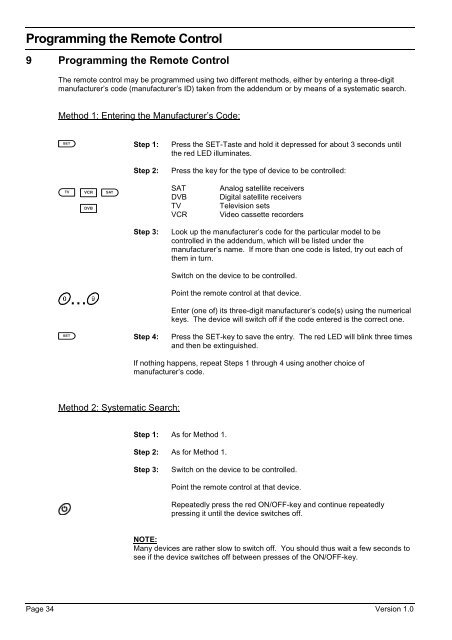Setting Up and Programming the Digital Receiver - Radix
Setting Up and Programming the Digital Receiver - Radix
Setting Up and Programming the Digital Receiver - Radix
Create successful ePaper yourself
Turn your PDF publications into a flip-book with our unique Google optimized e-Paper software.
<strong>Programming</strong> <strong>the</strong> Remote Control<br />
9 <strong>Programming</strong> <strong>the</strong> Remote Control<br />
The remote control may be programmed using two different methods, ei<strong>the</strong>r by entering a three-digit<br />
manufacturer’s code (manufacturer’s ID) taken from <strong>the</strong> addendum or by means of a systematic search.<br />
Method 1: Entering <strong>the</strong> Manufacturer’s Code:<br />
Method 2: Systematic Search:<br />
Step 1: Press <strong>the</strong> SET-Taste <strong>and</strong> hold it depressed for about 3 seconds until<br />
<strong>the</strong> red LED illuminates.<br />
Step 2: Press <strong>the</strong> key for <strong>the</strong> type of device to be controlled:<br />
SAT Analog satellite receivers<br />
DVB <strong>Digital</strong> satellite receivers<br />
TV Television sets<br />
VCR Video cassette recorders<br />
Step 3: Look up <strong>the</strong> manufacturer’s code for <strong>the</strong> particular model to be<br />
controlled in <strong>the</strong> addendum, which will be listed under <strong>the</strong><br />
manufacturer’s name. If more than one code is listed, try out each of<br />
<strong>the</strong>m in turn.<br />
Switch on <strong>the</strong> device to be controlled.<br />
Point <strong>the</strong> remote control at that device.<br />
Enter (one of) its three-digit manufacturer’s code(s) using <strong>the</strong> numerical<br />
keys. The device will switch off if <strong>the</strong> code entered is <strong>the</strong> correct one.<br />
Step 4: Press <strong>the</strong> SET-key to save <strong>the</strong> entry. The red LED will blink three times<br />
<strong>and</strong> <strong>the</strong>n be extinguished.<br />
If nothing happens, repeat Steps 1 through 4 using ano<strong>the</strong>r choice of<br />
manufacturer’s code.<br />
Step 1: As for Method 1.<br />
Step 2: As for Method 1.<br />
Step 3: Switch on <strong>the</strong> device to be controlled.<br />
Point <strong>the</strong> remote control at that device.<br />
Repeatedly press <strong>the</strong> red ON/OFF-key <strong>and</strong> continue repeatedly<br />
pressing it until <strong>the</strong> device switches off.<br />
NOTE:<br />
Many devices are ra<strong>the</strong>r slow to switch off. You should thus wait a few seconds to<br />
see if <strong>the</strong> device switches off between presses of <strong>the</strong> ON/OFF-key.<br />
Page 34 Version 1.0