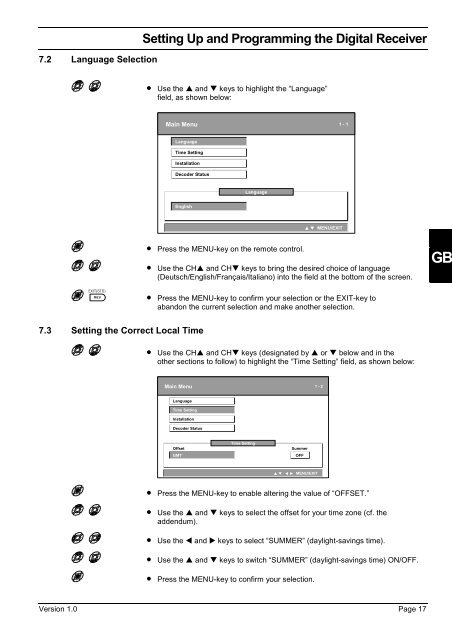Setting Up and Programming the Digital Receiver - Radix
Setting Up and Programming the Digital Receiver - Radix
Setting Up and Programming the Digital Receiver - Radix
Create successful ePaper yourself
Turn your PDF publications into a flip-book with our unique Google optimized e-Paper software.
7.2 Language Selection<br />
<strong>Setting</strong> <strong>Up</strong> <strong>and</strong> <strong>Programming</strong> <strong>the</strong> <strong>Digital</strong> <strong>Receiver</strong><br />
• Use <strong>the</strong> p <strong>and</strong> q keys to highlight <strong>the</strong> “Language”<br />
field, as shown below:<br />
Main Menu<br />
Language<br />
Time <strong>Setting</strong><br />
Installation<br />
Decoder Status<br />
English<br />
7.3 <strong>Setting</strong> <strong>the</strong> Correct Local Time<br />
• Press <strong>the</strong> MENU-key on <strong>the</strong> remote control.<br />
• Use <strong>the</strong> CHp <strong>and</strong> CHq keys to bring <strong>the</strong> desired choice of language<br />
(Deutsch/English/Français/Italiano) into <strong>the</strong> field at <strong>the</strong> bottom of <strong>the</strong> screen.<br />
• Press <strong>the</strong> MENU-key to confirm your selection or <strong>the</strong> EXIT-key to<br />
ab<strong>and</strong>on <strong>the</strong> current selection <strong>and</strong> make ano<strong>the</strong>r selection.<br />
• Use <strong>the</strong> CHp <strong>and</strong> CHq keys (designated by p or q below <strong>and</strong> in <strong>the</strong><br />
o<strong>the</strong>r sections to follow) to highlight <strong>the</strong> “Time <strong>Setting</strong>” field, as shown below:<br />
Main Menu<br />
Language<br />
Time <strong>Setting</strong><br />
Installation<br />
Decoder Status<br />
Offset<br />
GMT<br />
Time <strong>Setting</strong><br />
Language<br />
MENU/EXIT<br />
• Press <strong>the</strong> MENU-key to enable altering <strong>the</strong> value of “OFFSET.”<br />
• Use <strong>the</strong> p <strong>and</strong> q keys to select <strong>the</strong> offset for your time zone (cf. <strong>the</strong><br />
addendum).<br />
• Use <strong>the</strong> t <strong>and</strong> u keys to select “SUMMER” (daylight-savings time).<br />
• Use <strong>the</strong> p <strong>and</strong> q keys to switch “SUMMER” (daylight-savings time) ON/OFF.<br />
• Press <strong>the</strong> MENU-key to confirm your selection.<br />
Version 1.0 Page 17<br />
Summer<br />
OFF<br />
MENU/EXIT<br />
1 - 2<br />
1 - 1<br />
GB