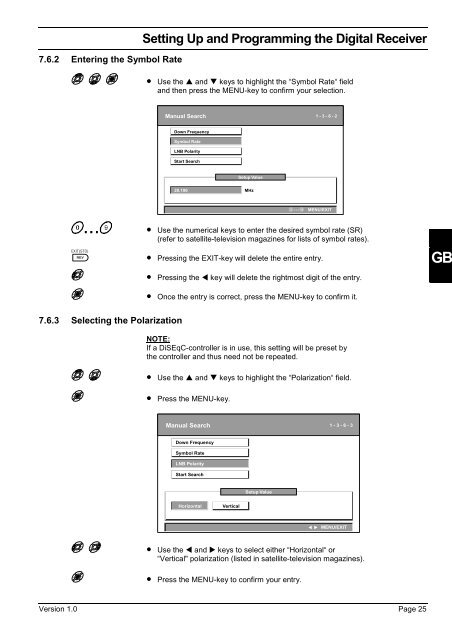Setting Up and Programming the Digital Receiver - Radix
Setting Up and Programming the Digital Receiver - Radix
Setting Up and Programming the Digital Receiver - Radix
You also want an ePaper? Increase the reach of your titles
YUMPU automatically turns print PDFs into web optimized ePapers that Google loves.
7.6.2 Entering <strong>the</strong> Symbol Rate<br />
7.6.3 Selecting <strong>the</strong> Polarization<br />
<strong>Setting</strong> <strong>Up</strong> <strong>and</strong> <strong>Programming</strong> <strong>the</strong> <strong>Digital</strong> <strong>Receiver</strong><br />
• Use <strong>the</strong> p <strong>and</strong> q keys to highlight <strong>the</strong> “Symbol Rate“ field<br />
<strong>and</strong> <strong>the</strong>n press <strong>the</strong> MENU-key to confirm your selection.<br />
Manual Search<br />
Down Frequency<br />
Symbol Rate<br />
LNB Polarity<br />
Start Search<br />
• Use <strong>the</strong> numerical keys to enter <strong>the</strong> desired symbol rate (SR)<br />
(refer to satellite-television magazines for lists of symbol rates).<br />
• Pressing <strong>the</strong> EXIT-key will delete <strong>the</strong> entire entry.<br />
• Pressing <strong>the</strong> t key will delete <strong>the</strong> rightmost digit of <strong>the</strong> entry.<br />
• Once <strong>the</strong> entry is correct, press <strong>the</strong> MENU-key to confirm it.<br />
NOTE:<br />
If a DiSEqC-controller is in use, this setting will be preset by<br />
<strong>the</strong> controller <strong>and</strong> thus need not be repeated.<br />
• Use <strong>the</strong> p <strong>and</strong> q keys to highlight <strong>the</strong> “Polarization“ field.<br />
• Press <strong>the</strong> MENU-key.<br />
Setup Value<br />
28.100 MHz<br />
Manual Search<br />
Down Frequency<br />
Symbol Rate<br />
LNB Polarity<br />
Start Search<br />
Horizontal Vertical<br />
Setup Value<br />
• Use <strong>the</strong> t <strong>and</strong> u keys to select ei<strong>the</strong>r “Horizontal“ or<br />
“Vertical" polarization (listed in satellite-television magazines).<br />
• Press <strong>the</strong> MENU-key to confirm your entry.<br />
1 - 3 - 6 - 2<br />
MENU/EXIT<br />
1 - 3 - 6 - 3<br />
MENU/EXIT<br />
Version 1.0 Page 25<br />
GB