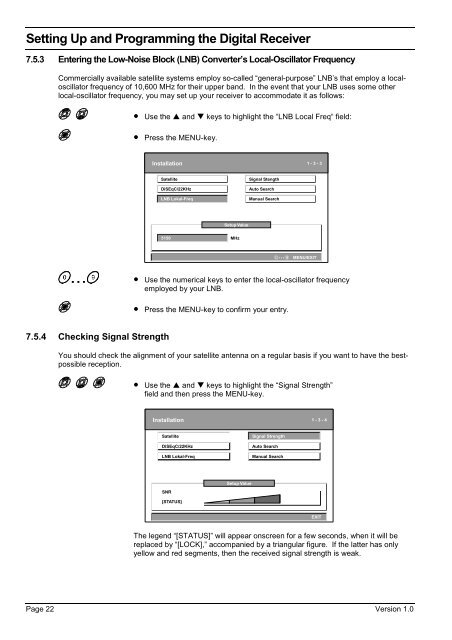Setting Up and Programming the Digital Receiver - Radix
Setting Up and Programming the Digital Receiver - Radix
Setting Up and Programming the Digital Receiver - Radix
Create successful ePaper yourself
Turn your PDF publications into a flip-book with our unique Google optimized e-Paper software.
<strong>Setting</strong> <strong>Up</strong> <strong>and</strong> <strong>Programming</strong> <strong>the</strong> <strong>Digital</strong> <strong>Receiver</strong><br />
7.5.3 Entering <strong>the</strong> Low-Noise Block (LNB) Converter’s Local-Oscillator Frequency<br />
Commercially available satellite systems employ so-called “general-purpose” LNB’s that employ a localoscillator<br />
frequency of 10,600 MHz for <strong>the</strong>ir upper b<strong>and</strong>. In <strong>the</strong> event that your LNB uses some o<strong>the</strong>r<br />
local-oscillator frequency, you may set up your receiver to accommodate it as follows:<br />
• Use <strong>the</strong> p <strong>and</strong> q keys to highlight <strong>the</strong> “LNB Local Freq“ field:<br />
• Press <strong>the</strong> MENU-key.<br />
Installation<br />
7.5.4 Checking Signal Strength<br />
Satellite<br />
Setup Value<br />
Signal Stength<br />
DiSEqC/22KHz Auto Search<br />
LNB Lokal-Freq Manual Search<br />
5150 MHz<br />
• Use <strong>the</strong> numerical keys to enter <strong>the</strong> local-oscillator frequency<br />
employed by your LNB.<br />
• Press <strong>the</strong> MENU-key to confirm your entry.<br />
MENU/EXIT<br />
You should check <strong>the</strong> alignment of your satellite antenna on a regular basis if you want to have <strong>the</strong> bestpossible<br />
reception.<br />
• Use <strong>the</strong> p <strong>and</strong> q keys to highlight <strong>the</strong> “Signal Strength”<br />
field <strong>and</strong> <strong>the</strong>n press <strong>the</strong> MENU-key.<br />
Installation<br />
Satellite<br />
Setup Value<br />
Signal Strength<br />
DiSEqC/22KHz Auto Search<br />
LNB Lokal-Freq Manual Search<br />
SNR<br />
[STATUS]<br />
The legend “[STATUS]” will appear onscreen for a few seconds, when it will be<br />
replaced by “[LOCK],” accompanied by a triangular figure. If <strong>the</strong> latter has only<br />
yellow <strong>and</strong> red segments, <strong>the</strong>n <strong>the</strong> received signal strength is weak.<br />
Page 22 Version 1.0<br />
1 - 3 - 3<br />
1 - 3 - 4<br />
EXIT