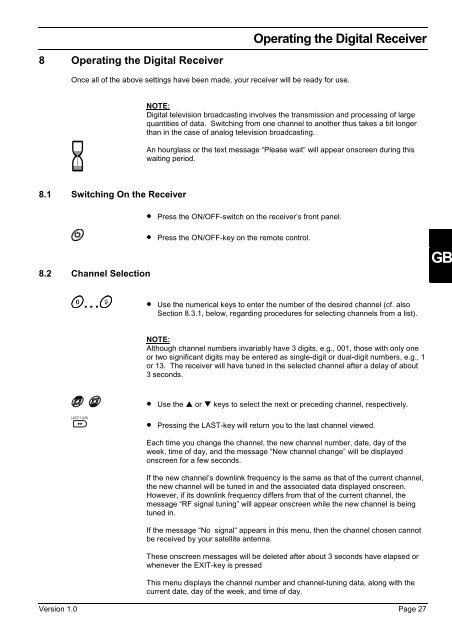Setting Up and Programming the Digital Receiver - Radix
Setting Up and Programming the Digital Receiver - Radix
Setting Up and Programming the Digital Receiver - Radix
Create successful ePaper yourself
Turn your PDF publications into a flip-book with our unique Google optimized e-Paper software.
8 Operating <strong>the</strong> <strong>Digital</strong> <strong>Receiver</strong><br />
Operating <strong>the</strong> <strong>Digital</strong> <strong>Receiver</strong><br />
Once all of <strong>the</strong> above settings have been made, your receiver will be ready for use.<br />
8.1 Switching On <strong>the</strong> <strong>Receiver</strong><br />
8.2 Channel Selection<br />
NOTE:<br />
<strong>Digital</strong> television broadcasting involves <strong>the</strong> transmission <strong>and</strong> processing of large<br />
quantities of data. Switching from one channel to ano<strong>the</strong>r thus takes a bit longer<br />
than in <strong>the</strong> case of analog television broadcasting.<br />
An hourglass or <strong>the</strong> text message “Please wait” will appear onscreen during this<br />
waiting period.<br />
• Press <strong>the</strong> ON/OFF-switch on <strong>the</strong> receiver’s front panel.<br />
• Press <strong>the</strong> ON/OFF-key on <strong>the</strong> remote control.<br />
• Use <strong>the</strong> numerical keys to enter <strong>the</strong> number of <strong>the</strong> desired channel (cf. also<br />
Section 8.3.1, below, regarding procedures for selecting channels from a list).<br />
NOTE:<br />
Although channel numbers invariably have 3 digits, e.g., 001, those with only one<br />
or two significant digits may be entered as single-digit or dual-digit numbers, e.g., 1<br />
or 13. The receiver will have tuned in <strong>the</strong> selected channel after a delay of about<br />
3 seconds.<br />
• Use <strong>the</strong> p or q keys to select <strong>the</strong> next or preceding channel, respectively.<br />
• Pressing <strong>the</strong> LAST-key will return you to <strong>the</strong> last channel viewed.<br />
Each time you change <strong>the</strong> channel, <strong>the</strong> new channel number, date, day of <strong>the</strong><br />
week, time of day, <strong>and</strong> <strong>the</strong> message “New channel change” will be displayed<br />
onscreen for a few seconds.<br />
If <strong>the</strong> new channel’s downlink frequency is <strong>the</strong> same as that of <strong>the</strong> current channel,<br />
<strong>the</strong> new channel will be tuned in <strong>and</strong> <strong>the</strong> associated data displayed onscreen.<br />
However, if its downlink frequency differs from that of <strong>the</strong> current channel, <strong>the</strong><br />
message “RF signal tuning” will appear onscreen while <strong>the</strong> new channel is being<br />
tuned in.<br />
If <strong>the</strong> message “No signal“ appears in this menu, <strong>the</strong>n <strong>the</strong> channel chosen cannot<br />
be received by your satellite antenna.<br />
These onscreen messages will be deleted after about 3 seconds have elapsed or<br />
whenever <strong>the</strong> EXIT-key is pressed<br />
This menu displays <strong>the</strong> channel number <strong>and</strong> channel-tuning data, along with <strong>the</strong><br />
current date, day of <strong>the</strong> week, <strong>and</strong> time of day.<br />
Version 1.0 Page 27<br />
GB