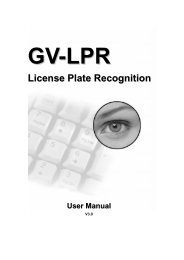GV-DSP LPR - Surveillance System, Security Cameras, and CCTV ...
GV-DSP LPR - Surveillance System, Security Cameras, and CCTV ...
GV-DSP LPR - Surveillance System, Security Cameras, and CCTV ...
You also want an ePaper? Increase the reach of your titles
YUMPU automatically turns print PDFs into web optimized ePapers that Google loves.
1Introduction1.4.1.2 <strong>GV</strong>-<strong>DSP</strong> <strong>LPR</strong> V21 2 3 4 5 6Figure 1-2No. NameFunction1 Power LED Indicates the power is supplied.2 Ready LED Indicates the unit is ready for connection.3 Load Default ButtonIt resets all configurations to their factory settings. See 5.3 Restoringto Factory Default Settings.4 USB Port Connects a UMTS modem. See 4.4.2 UMTS Setting.5 Video In Connects a camera.6 TV-OutConnects an external monitor to output live videos <strong>and</strong> recognitionresults immediately. It is useful when you cannot access the<strong>GV</strong>-<strong>DSP</strong> <strong>LPR</strong> through the network.5