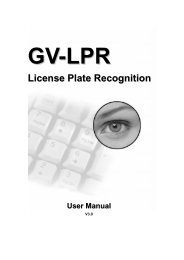GV-DSP LPR - Surveillance System, Security Cameras, and CCTV ...
GV-DSP LPR - Surveillance System, Security Cameras, and CCTV ...
GV-DSP LPR - Surveillance System, Security Cameras, and CCTV ...
You also want an ePaper? Increase the reach of your titles
YUMPU automatically turns print PDFs into web optimized ePapers that Google loves.
5Advanced Applications2. Double-click the <strong>GV</strong> IP Device Utility icon created on your desktop. This dialog boxappears.Figure 5-23. Click the Search button to locate the available <strong>GV</strong>-<strong>DSP</strong> <strong>LPR</strong>s on the same LAN.Or click the New button <strong>and</strong> assign the IP address to locate a <strong>GV</strong>-<strong>DSP</strong> <strong>LPR</strong> over theInternet. Or highlight one <strong>GV</strong>-<strong>DSP</strong> <strong>LPR</strong> in the list <strong>and</strong> click the Delete button toremove it.4. Double-click one <strong>GV</strong>-<strong>DSP</strong> LRP in the list. This dialog box appears.Figure 5-343