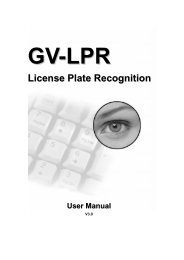GV-DSP LPR - Surveillance System, Security Cameras, and CCTV ...
GV-DSP LPR - Surveillance System, Security Cameras, and CCTV ...
GV-DSP LPR - Surveillance System, Security Cameras, and CCTV ...
You also want an ePaper? Increase the reach of your titles
YUMPU automatically turns print PDFs into web optimized ePapers that Google loves.
4Administrator Mode[Engine Setting] Select the country where you installed the system. The recognitionengine performs license plate recognition by country.[Video Signal Type] The <strong>GV</strong>-<strong>DSP</strong> <strong>LPR</strong> supports both NTSC <strong>and</strong> PAL video signals.Select either NTSC or PAL.There are several resolution <strong>and</strong> frame rates available. Note that 10 fps is only availablewhen the resolution is set to 360 x 240 (360 x 288).NTSCPAL720 x 480 720 x 576360 x 240 360 x 288Frame RateNTSC 1, 3, 5, 7, 10PAL 1, 3, 5, 8, 12• Overlay Text: Enter a text message that will be overlaid on live <strong>and</strong> captured images,e.g. company name.• Overlay Time: Select this option to display the time stamp on live <strong>and</strong> capturedimages.• Overlay Recognition Results: Select this option to display the recognition result onthe live <strong>and</strong> captured images.• Text Alignment: Select a position for the text, time stamp <strong>and</strong> recognition results toappear on live <strong>and</strong> captured images, e.g. down left, down right, top left or top right.[Video Saving Setting]• Save Image Size: Select the size of the captured image that is saved to the SD card.• Watermark: Enable the watermark overlay that appears on captured images. Notethat this feature is NOT functional now.[TV Output Port Setting] The unit allows the direct connection of an external monitor tooutput live images <strong>and</strong> recognition results immediately. When the unit is installed at theplace where the network is not accessible, the TV-Out port can be used for cameraadjustment to ensure the image of license plate is captured properly. Select the frame rate<strong>and</strong> text overlay for the TV output.19