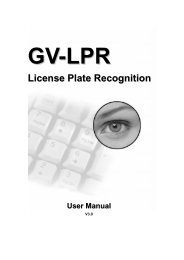GV-DSP LPR - Surveillance System, Security Cameras, and CCTV ...
GV-DSP LPR - Surveillance System, Security Cameras, and CCTV ...
GV-DSP LPR - Surveillance System, Security Cameras, and CCTV ...
You also want an ePaper? Increase the reach of your titles
YUMPU automatically turns print PDFs into web optimized ePapers that Google loves.
4Administrator ModeTo enable the DDNS function:1. Enable: Enable the DDNS function.2. Service Provider: Select the DDNS service provider you have registered with.3. Host Name: Type the host name used to link to the <strong>GV</strong>-<strong>DSP</strong> <strong>LPR</strong>. For the users ofGeoVision DDNS Server, it is unnecessary to enter the host name. The system willdetect the host name automatically.4. User Name: Type the user name used to enable the service from the DDNS.5. Password: Type the password used to enable the service from the DDNS.6. Click Apply. The Update Time from the DDNS will be displayed.[HTTP Port Settings]The HTTP port enables connecting the <strong>GV</strong>-<strong>DSP</strong> <strong>LPR</strong> to the web. For security integration,the Administrator can hide the server from the general HTTP port by changing the defaultHTTP port of 80 to a different port number within the range of 1024 through 65535.[<strong>LPR</strong> Streaming Port Settings]The VSS port enables connecting the <strong>GV</strong>-<strong>DSP</strong> <strong>LPR</strong> to the <strong>GV</strong>-<strong>LPR</strong> Center or the <strong>GV</strong>-<strong>LPR</strong><strong>System</strong>. The default setting is 10000.33