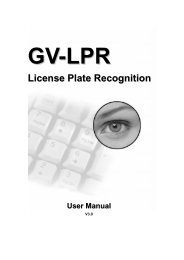GV-DSP LPR - Surveillance System, Security Cameras, and CCTV ...
GV-DSP LPR - Surveillance System, Security Cameras, and CCTV ...
GV-DSP LPR - Surveillance System, Security Cameras, and CCTV ...
Create successful ePaper yourself
Turn your PDF publications into a flip-book with our unique Google optimized e-Paper software.
4Administrator Mode4.3 Events & Alerts4.3.1 FTPThe <strong>GV</strong>-<strong>DSP</strong> <strong>LPR</strong> can act as a FTP server, sending its own captured images <strong>and</strong>overview images from <strong>GV</strong>-Video Server together to <strong>GV</strong>-<strong>LPR</strong> Center or <strong>GV</strong>-<strong>LPR</strong> <strong>System</strong>.Figure 4-8Follow the steps to build the connection among <strong>GV</strong>-<strong>DSP</strong> <strong>LPR</strong>, <strong>GV</strong>-Video Server <strong>and</strong> <strong>GV</strong>-<strong>LPR</strong> Center or <strong>GV</strong>-<strong>LPR</strong> <strong>System</strong>:1. On the <strong>GV</strong>-<strong>DSP</strong> <strong>LPR</strong>, select Enable ftp access to the <strong>LPR</strong> to act as a FTP server<strong>and</strong> click Apply. The default port is 21.2. There might be a time or a frame gap between the captured images from <strong>GV</strong>-<strong>DSP</strong><strong>LPR</strong> <strong>and</strong> the overview image from <strong>GV</strong>-Video Server. To ensure the two imagesmatch each other, you can set the Time Interval or Frame Interval.For example, the time difference between the captured image (<strong>GV</strong>-<strong>DSP</strong> <strong>LPR</strong>) <strong>and</strong> theoverview image (<strong>GV</strong>-Video Server) is 60 seconds. To prevent from any matchingerrors, setting 60 in the Time Interval field can ensure the images match each other atthe <strong>GV</strong>-<strong>LPR</strong> Center or <strong>GV</strong>-<strong>LPR</strong> <strong>System</strong>.3. To connect to <strong>GV</strong>-<strong>LPR</strong> Center or <strong>GV</strong>-<strong>LPR</strong> <strong>System</strong>, in the left menu (Figure 4-1), clickVideo <strong>and</strong> Motion, click <strong>LPR</strong> Center, <strong>and</strong> type the IP address of the <strong>GV</strong>-<strong>LPR</strong> Centeror <strong>GV</strong>-<strong>LPR</strong> <strong>System</strong> in the Add New Center IP Address field. For details, see 4.1.3<strong>LPR</strong> Center.4. At the <strong>GV</strong>-Video Server site, on the FTP setting page, enable the FTP function <strong>and</strong>type the IP address, User Name <strong>and</strong> Password to access the FTP server of the <strong>GV</strong>-<strong>DSP</strong> <strong>LPR</strong>. Make sure the port value is the same as that of the <strong>GV</strong>-<strong>DSP</strong> <strong>LPR</strong>.29