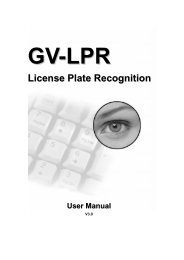GV-DSP LPR - Surveillance System, Security Cameras, and CCTV ...
GV-DSP LPR - Surveillance System, Security Cameras, and CCTV ...
GV-DSP LPR - Surveillance System, Security Cameras, and CCTV ...
Create successful ePaper yourself
Turn your PDF publications into a flip-book with our unique Google optimized e-Paper software.
4Administrator ModePOS Overlay Plate <strong>and</strong> Time: Select whether the recognition results will contain Plate ID<strong>and</strong> Time or only Plate ID when they are transmitted to the <strong>GV</strong>-DVR <strong>System</strong>.[Center Remote Control] Select outputs allowed to be triggered by the <strong>GV</strong>-<strong>LPR</strong> Center or<strong>GV</strong>-<strong>LPR</strong> <strong>System</strong> remotely.[Center IP Setting] Connect the <strong>GV</strong>-<strong>DSP</strong> <strong>LPR</strong> to the <strong>GV</strong>-<strong>LPR</strong> Center or <strong>GV</strong>-<strong>LPR</strong> <strong>System</strong>for central monitoring. The maximum of 4 <strong>GV</strong>-<strong>LPR</strong> Centers can be connected at one time.• Add New Center IP Address: Type the IP address of the <strong>GV</strong>-<strong>LPR</strong> Center or <strong>GV</strong>-<strong>LPR</strong><strong>System</strong> you want to enable connection. Then click Apply for connection.• Offline Backup: When disconnected from the <strong>GV</strong>-<strong>LPR</strong> Center or <strong>GV</strong>-<strong>LPR</strong> <strong>System</strong>, the<strong>GV</strong>-<strong>DSP</strong> <strong>LPR</strong> can store recognition data to the SD card. When the connectionrecovers, the <strong>GV</strong>-<strong>DSP</strong> <strong>LPR</strong> can immediately send the stored data to the <strong>GV</strong>-<strong>LPR</strong>Center or <strong>GV</strong>-<strong>LPR</strong> <strong>System</strong>. For the Offline Backup to work, you must select Enablesaving results on SD Card in Storage Settings (Figure 4-11) ahead.Note: The <strong>GV</strong>-DVR <strong>System</strong> refers to <strong>GV</strong>-<strong>System</strong> or <strong>GV</strong>-NVR.23