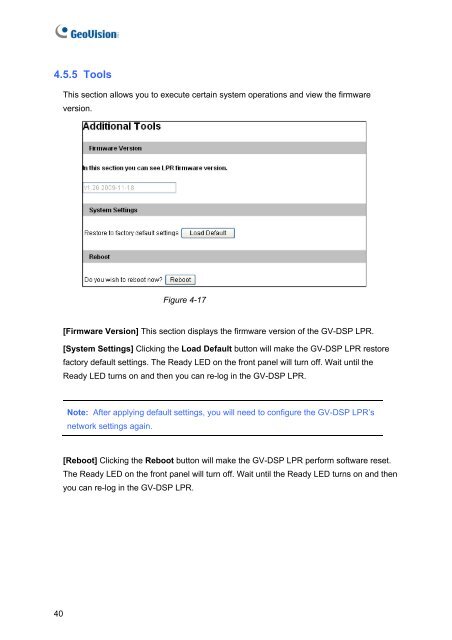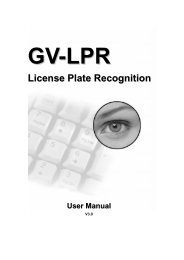GV-DSP LPR - Surveillance System, Security Cameras, and CCTV ...
GV-DSP LPR - Surveillance System, Security Cameras, and CCTV ...
GV-DSP LPR - Surveillance System, Security Cameras, and CCTV ...
Create successful ePaper yourself
Turn your PDF publications into a flip-book with our unique Google optimized e-Paper software.
4.5.5 ToolsThis section allows you to execute certain system operations <strong>and</strong> view the firmwareversion.Figure 4-17[Firmware Version] This section displays the firmware version of the <strong>GV</strong>-<strong>DSP</strong> <strong>LPR</strong>.[<strong>System</strong> Settings] Clicking the Load Default button will make the <strong>GV</strong>-<strong>DSP</strong> <strong>LPR</strong> restorefactory default settings. The Ready LED on the front panel will turn off. Wait until theReady LED turns on <strong>and</strong> then you can re-log in the <strong>GV</strong>-<strong>DSP</strong> <strong>LPR</strong>.Note: After applying default settings, you will need to configure the <strong>GV</strong>-<strong>DSP</strong> <strong>LPR</strong>’snetwork settings again.[Reboot] Clicking the Reboot button will make the <strong>GV</strong>-<strong>DSP</strong> <strong>LPR</strong> perform software reset.The Ready LED on the front panel will turn off. Wait until the Ready LED turns on <strong>and</strong> thenyou can re-log in the <strong>GV</strong>-<strong>DSP</strong> <strong>LPR</strong>.40