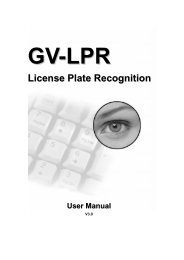GV-DSP LPR - Surveillance System, Security Cameras, and CCTV ...
GV-DSP LPR - Surveillance System, Security Cameras, and CCTV ...
GV-DSP LPR - Surveillance System, Security Cameras, and CCTV ...
You also want an ePaper? Increase the reach of your titles
YUMPU automatically turns print PDFs into web optimized ePapers that Google loves.
5Advanced Applications5.3 Restoring to Factory Default SettingsBetween the two models of <strong>GV</strong>-<strong>DSP</strong> <strong>LPR</strong>, the operation of restoring the <strong>GV</strong>-<strong>DSP</strong> <strong>LPR</strong> tooriginal default values can vary <strong>and</strong> the way the LEDs flash can also be different.To restore to default settings, use the Reset <strong>and</strong> Default buttons on the front panel of <strong>GV</strong>-<strong>DSP</strong> <strong>LPR</strong> V1, or the Load Default button on the front panel of <strong>GV</strong>-<strong>DSP</strong> <strong>LPR</strong> V2. For thelocation of these buttons see 1.6 Physical Description.Restoring <strong>GV</strong>-<strong>DSP</strong> <strong>LPR</strong> V1 to Default Settings1. Press <strong>and</strong> then release the Reset button immediately.2. Press <strong>and</strong> hold the Default button for about 30 seconds, during which all 3 LEDs firstturn on for 5 seconds, Ready <strong>and</strong> Disk Full/Fault LEDs then turn off, then Ready <strong>and</strong>Disk Full/Fault LEDs flash once <strong>and</strong> finally all 3 LEDs turn on again.3. Release the Default button. The process of loading default values is complete, <strong>and</strong> the<strong>GV</strong>-<strong>DSP</strong> <strong>LPR</strong> V1 starts rebooting itself with the 3 LEDs turning off.4. Wait until the Power <strong>and</strong> Ready LEDs turn on again. After this all the settings arereturned to default values.Restoring <strong>GV</strong>-<strong>DSP</strong> <strong>LPR</strong> V2 to Default Settings1. Unplug <strong>and</strong> plug the power cable to start.2. Press <strong>and</strong> hold the Load Default button until the Ready LED blinks. This may take upto 60 seconds. The Ready LED will blink twice.3. Release the Load Default button. The process of loading default values is complete,<strong>and</strong> the <strong>GV</strong>-<strong>DSP</strong> <strong>LPR</strong> V2 starts rebooting itself.4. Wait until the Ready LED turns on again. After this all the settings are returned todefault values.Note: Before the Ready LED is on again, do not unplug the power cable; otherwise theloading of default values will fail.47