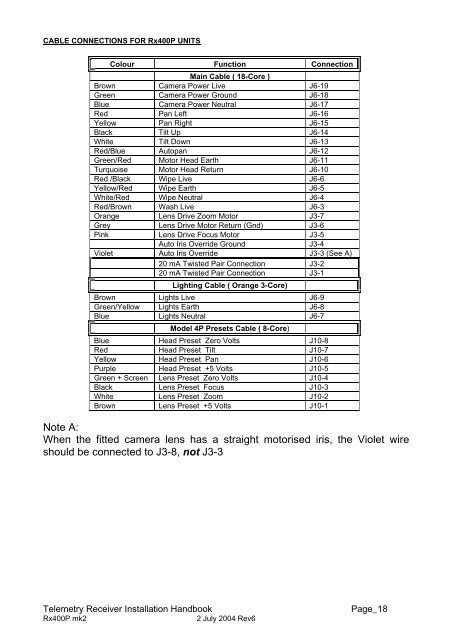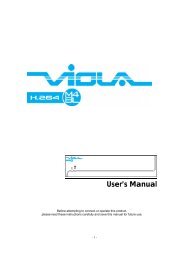Manual - Building Block Video CCTV
Manual - Building Block Video CCTV
Manual - Building Block Video CCTV
- No tags were found...
You also want an ePaper? Increase the reach of your titles
YUMPU automatically turns print PDFs into web optimized ePapers that Google loves.
CABLE CONNECTIONS FOR Rx400P UNITSColour Function ConnectionMain Cable ( 18-Core )Brown Camera Power Live J6-19Green Camera Power Ground J6-18Blue Camera Power Neutral J6-17Red Pan Left J6-16Yellow Pan Right J6-15Black Tilt Up J6-14White Tilt Down J6-13Red/Blue Autopan J6-12Green/Red Motor Head Earth J6-11Turquoise Motor Head Return J6-10Red /Black Wipe Live J6-6Yellow/Red Wipe Earth J6-5White/Red Wipe Neutral J6-4Red/Brown Wash Live J6-3Orange Lens Drive Zoom Motor J3-7Grey Lens Drive Motor Return (Gnd) J3-6Pink Lens Drive Focus Motor J3-5Auto Iris Override Ground J3-4Violet Auto Iris Override J3-3 (See A)20 mA Twisted Pair Connection J3-220 mA Twisted Pair Connection J3-1Lighting Cable ( Orange 3-Core)Brown Lights Live J6-9Green/Yellow Lights Earth J6-8Blue Lights Neutral J6-7Model 4P Presets Cable ( 8-Core)Blue Head Preset Zero Volts J10-8Red Head Preset Tilt J10-7Yellow Head Preset Pan J10-6Purple Head Preset +5 Volts J10-5Green + Screen Lens Preset Zero Volts J10-4Black Lens Preset Focus J10-3White Lens Preset Zoom J10-2Brown Lens Preset +5 Volts J10-1Note A:When the fitted camera lens has a straight motorised iris, the Violet wireshould be connected to J3-8, not J3-3Telemetry Receiver Installation HandbookRx400P mk22 July 2004 Rev6Page_18