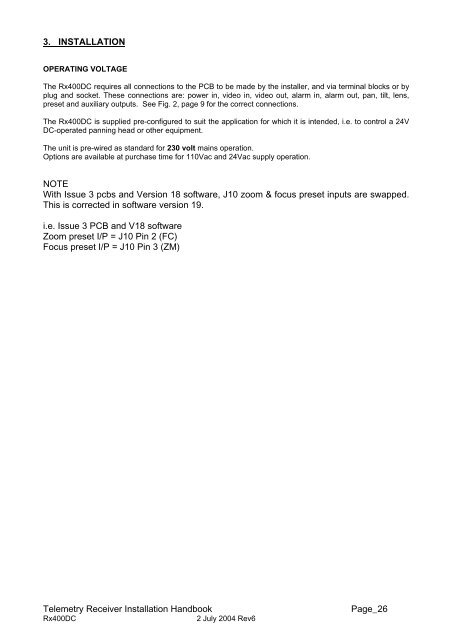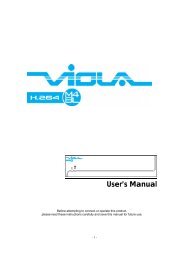Manual - Building Block Video CCTV
Manual - Building Block Video CCTV
Manual - Building Block Video CCTV
- No tags were found...
Create successful ePaper yourself
Turn your PDF publications into a flip-book with our unique Google optimized e-Paper software.
3. INSTALLATIONOPERATING VOLTAGEThe Rx400DC requires all connections to the PCB to be made by the installer, and via terminal blocks or byplug and socket. These connections are: power in, video in, video out, alarm in, alarm out, pan, tilt, lens,preset and auxiliary outputs. See Fig. 2, page 9 for the correct connections.The Rx400DC is supplied pre-configured to suit the application for which it is intended, i.e. to control a 24VDC-operated panning head or other equipment.The unit is pre-wired as standard for 230 volt mains operation.Options are available at purchase time for 110Vac and 24Vac supply operation.NOTEWith Issue 3 pcbs and Version 18 software, J10 zoom & focus preset inputs are swapped.This is corrected in software version 19.i.e. Issue 3 PCB and V18 softwareZoom preset I/P = J10 Pin 2 (FC)Focus preset I/P = J10 Pin 3 (ZM)Telemetry Receiver Installation HandbookRx400DC2 July 2004 Rev6Page_26