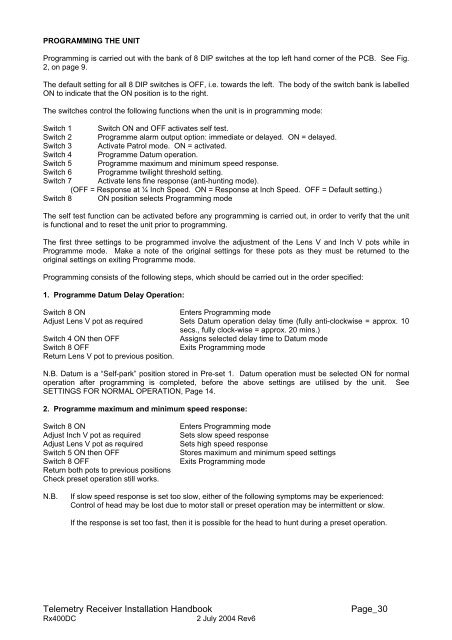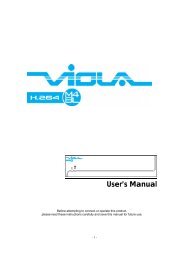Manual - Building Block Video CCTV
Manual - Building Block Video CCTV
Manual - Building Block Video CCTV
- No tags were found...
You also want an ePaper? Increase the reach of your titles
YUMPU automatically turns print PDFs into web optimized ePapers that Google loves.
PROGRAMMING THE UNITProgramming is carried out with the bank of 8 DIP switches at the top left hand corner of the PCB. See Fig.2, on page 9.The default setting for all 8 DIP switches is OFF, i.e. towards the left. The body of the switch bank is labelledON to indicate that the ON position is to the right.The switches control the following functions when the unit is in programming mode:Switch 1 Switch ON and OFF activates self test.Switch 2 Programme alarm output option: immediate or delayed. ON = delayed.Switch 3 Activate Patrol mode. ON = activated.Switch 4 Programme Datum operation.Switch 5 Programme maximum and minimum speed response.Switch 6 Programme twilight threshold setting.Switch 7 Activate lens fine response (anti-hunting mode).(OFF = Response at ¼ Inch Speed. ON = Response at Inch Speed. OFF = Default setting.)Switch 8 ON position selects Programming modeThe self test function can be activated before any programming is carried out, in order to verify that the unitis functional and to reset the unit prior to programming.The first three settings to be programmed involve the adjustment of the Lens V and Inch V pots while inProgramme mode. Make a note of the original settings for these pots as they must be returned to theoriginal settings on exiting Programme mode.Programming consists of the following steps, which should be carried out in the order specified:1. Programme Datum Delay Operation:Switch 8 ONEnters Programming modeAdjust Lens V pot as required Sets Datum operation delay time (fully anti-clockwise = approx. 10secs., fully clock-wise = approx. 20 mins.)Switch 4 ON then OFFAssigns selected delay time to Datum modeSwitch 8 OFFExits Programming modeReturn Lens V pot to previous position.N.B. Datum is a “Self-park” position stored in Pre-set 1. Datum operation must be selected ON for normaloperation after programming is completed, before the above settings are utilised by the unit. SeeSETTINGS FOR NORMAL OPERATION, Page 14.2. Programme maximum and minimum speed response:Switch 8 ONAdjust Inch V pot as requiredAdjust Lens V pot as requiredSwitch 5 ON then OFFSwitch 8 OFFReturn both pots to previous positionsCheck preset operation still works.Enters Programming modeSets slow speed responseSets high speed responseStores maximum and minimum speed settingsExits Programming modeN.B.If slow speed response is set too slow, either of the following symptoms may be experienced:Control of head may be lost due to motor stall or preset operation may be intermittent or slow.If the response is set too fast, then it is possible for the head to hunt during a preset operation.Telemetry Receiver Installation HandbookRx400DC2 July 2004 Rev6Page_30