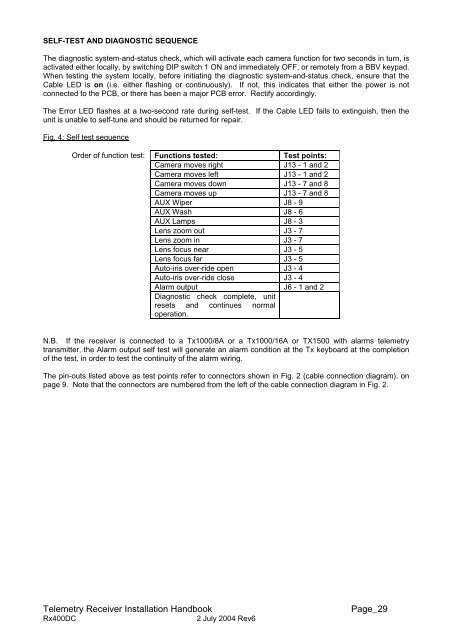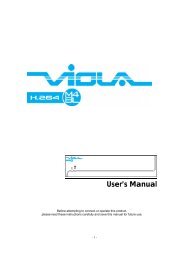Manual - Building Block Video CCTV
Manual - Building Block Video CCTV
Manual - Building Block Video CCTV
- No tags were found...
Create successful ePaper yourself
Turn your PDF publications into a flip-book with our unique Google optimized e-Paper software.
SELF-TEST AND DIAGNOSTIC SEQUENCEThe diagnostic system-and-status check, which will activate each camera function for two seconds in turn, isactivated either locally, by switching DIP switch 1 ON and immediately OFF, or remotely from a BBV keypad.When testing the system locally, before initiating the diagnostic system-and-status check, ensure that theCable LED is on (i.e. either flashing or continuously). If not, this indicates that either the power is notconnected to the PCB, or there has been a major PCB error. Rectify accordingly.The Error LED flashes at a two-second rate during self-test. If the Cable LED fails to extinguish, then theunit is unable to self-tune and should be returned for repair.Fig. 4: Self test sequenceOrder of function test: Functions tested: Test points:Camera moves right J13 - 1 and 2Camera moves left J13 - 1 and 2Camera moves down J13 - 7 and 8Camera moves up J13 - 7 and 8AUX Wiper J8 - 9AUX Wash J8 - 6AUX Lamps J8 - 3Lens zoom out J3 - 7Lens zoom in J3 - 7Lens focus near J3 - 5Lens focus far J3 - 5Auto-iris over-ride open J3 - 4Auto-iris over-ride close J3 - 4Alarm output J6 - 1 and 2Diagnostic check complete, unitresets and continues normaloperation.N.B. If the receiver is connected to a Tx1000/8A or a Tx1000/16A or TX1500 with alarms telemetrytransmitter, the Alarm output self test will generate an alarm condition at the Tx keyboard at the completionof the test, in order to test the continuity of the alarm wiring.The pin-outs listed above as test points refer to connectors shown in Fig. 2 (cable connection diagram), onpage 9. Note that the connectors are numbered from the left of the cable connection diagram in Fig. 2.Telemetry Receiver Installation HandbookRx400DC2 July 2004 Rev6Page_29